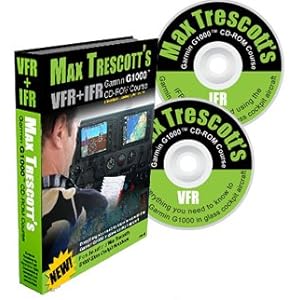I would like to find out how good the Mindstar is.
Is it capable of GPS/WAAS approaches?
Can it properly load/activate approaches with all the phases correctly annunciated at the top - this in my opinion is the key strength of G1000. Can it do the same for missed approaches? Can it fly procedure turns, holding patterns (coupled or not)? How about vertical navigation? I am using G1000 Garmin trainer which of course can do all the above. I have been to Mindstar's website many times in the past and their features list is a bit fuzzy in my opinion, could not find direct answers to these questions.
Haven't got to that point yet. I know most of the local GPS approaches in MS FSX sim are GPS overlay and don't look like current charts. Usually, I don't simulate RNAV approaches because of that and they are the easiest too.
I like how the Mindstar knobs, work. It does allow me to tune both local VORs MEM & GQE and each goes green when I sequence the CDI through the NAV1 NAV2 needles. I did find I could change viewing settings in MFD too.
I did use it today, but not for approaches. I was trying to just get used to simulating constant airspeed and constant rate climb, descend, heading, patterns.
It took me awhile to figure out how to make something worthwhile out this old practice handout I have. It probably worked with a higher performance airplane. No way to get the 172 in the sim to climb above 8600ft at 400 fpm 75 kts. Worked OK at 3000ft though. It took me an hour to figure that out.
So far, I really don't like flying with all of the vertical ribbons, boxes with incrementing numbers, and pointers sliding up and down on each side of the attitude indicator. I just have to think something better is possible from a human factors standpoint.
The MFD is great, I'd rather have a simulated 6 pack on the left.
I spend a lot of time rebooting every time I run MS FSX too. Beyond clearing the desk and setting up my yoke, It's very slow to load. I fantasize about upgrading the HDD to a SSD, but I don't really want to rebuild it all. Still, I've been using it. I'm too used to using old junk computers.
I used to love fiddling with computers, now it's all just computer hell. We were marginal VFR for visibility this morning so I canceled my flight and practiced inside. In the airplane, I would have practiced Lazy 8s anyway.
G1000 is not a factor when I can look out the window. It's just that I sometimes find myself wondering if I should be moving the pointer to the bug or the bug to the pointer. In the end I wind up just looking at the number and picking my pitch from my knowledge of the airspeed pitch relationship.
I had hoped it would be more intuitive than that.