Anymouse
En-Route
- Joined
- Jul 30, 2007
- Messages
- 3,167
- Location
- Clinton, AR (Sometimes)
- Display Name
Display name:
Total Stud Bush Pilot
Any pireps??
Sure. A buddy of mine base jumped off of it back in the early 80s. El Cap #19 I think he was.
I'm assuming this thread refers to some sort of software, and not the sheer cliff face that graces Yosemite valley. By the way, I have far more respect for those who climb up than those who jump down the latter.
Yep, I'm assuming the OP is asking about the latest OS X version from Apple.
It's sad that you apparently don't know the bliss that is OS X.
If it is anything like iTunes, I'll stay away, thanks.
I have not either climbed or jumped off the cliff in Yosemite Valley but I did the update on both my MacBook Air and iMac. Everything seems to be working fine, even on the MacBook Air which is a late 2010 with only 2 GB of RAM. I haven't experimented too much with the features except for split screen. I could see myself using that.I'm assuming this thread refers to some sort of software, and not the sheer cliff face that graces Yosemite valley. By the way, I have far more respect for those who climb up than those who jump down the latter.
Mail breaks various accounts randomly. I had to delete and re-add one of them. I have a POP account that is now broken and once I delete, I will loose all the old mail - unless I archive it (sigh).
I'd be amazed if more than five minutes of testing time is given to POP3 support. LOL.
Dead protocol. They should just remove it and spend time on more interesting stuff.
Get thee to an IMAP server. Seriously.
dumb question - I don't want email left on the server, I want to keep it locally (I don't need to access it from multiple machines/clients). Can I do that with IMAP?
Short answer yes. Longer answer, it would need a feature on the client - local mail rules.
[snipperroo]
Definitely ways to do it.
We have a few Macs sprinkled throughout our Office. We discovered the hard way that if a user updates to El Cap it will completely break Outlook 2007. The issue has been acknowledged, but not fixed yet. Only recourse is to go back to Yosemite.
We have a few Macs sprinkled throughout our Office. We discovered the hard way that if a user updates to El Cap it will completely break Outlook 2007. The issue has been acknowledged, but not fixed yet. Only recourse is to go back to Yosemite.
Any reports on Entourage?
BTW ... I'm a POP user too, for the same reasons as Bob stated.
why not use thunderbird?
I've squirreled away funds for a replacement. I'm leaning towards a Mac Mini, since in truth my MacBook Pro rarely leaves my desk, except to be locked up when we travel. When we travel, our iPads and iPhones seem to get most essential tasks done adequately.
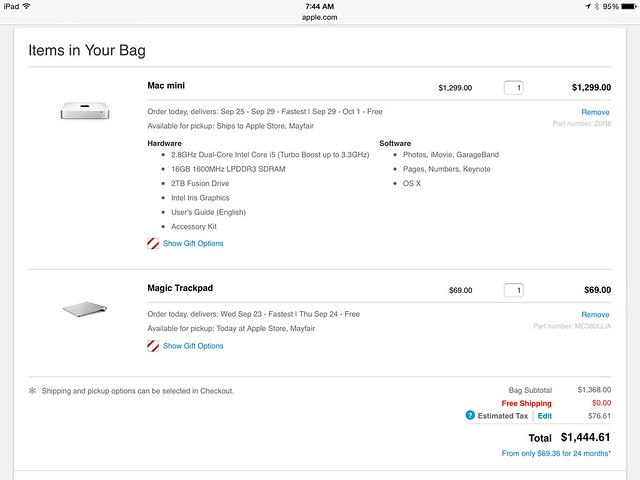
Looks like Microsoft has released a patch that resolves the Outlook 2007 issue, thankfully!
All of the current models are back to Apple's old tricks of gluing things and making the hardware non upgradeable via proprietary form factors. They were moving away from that for years and they've gone headlong back into it under Cook.
(Might as well bring back Scully. Haha.)
Last Mini that was easy to work on, was the "Late 2011" model and I jumped at the chance to get a second one with the i7 processor in it used, late last year.
. . . .
....
It really makes no sense at all to me. I know that it's one of the biggest objections I have to buying a Mac, and I doubt that I'm the only one who feels that way. Why intentionally make something difficult to fix or upgrade, especially considering that Mac-trained PC techs aren't the easiest people to find unless you live in a big city or an affluent suburb? That simply makes no sense. It seems like a pretty ****-poor marketing strategy to me.
Rich
What is the hardware failure rate of a Mac? I don't care how hard it is to fix something unless it is actually something likely to break.
I'm probably tempting the gods, but over the years I've had two routers fail, a network switch, a couple of drives (the one in the mac was more than 7 years old, otherwise that powermac 7200 is still running 24/7). I haven't had a hardware failure in my desktops or laptops in ....forever. Obviously YMMV.
I'll happily risk the hardware challenges of fixing a Mac instead of dealing everyday with the absolutely crap microsoft OS.
