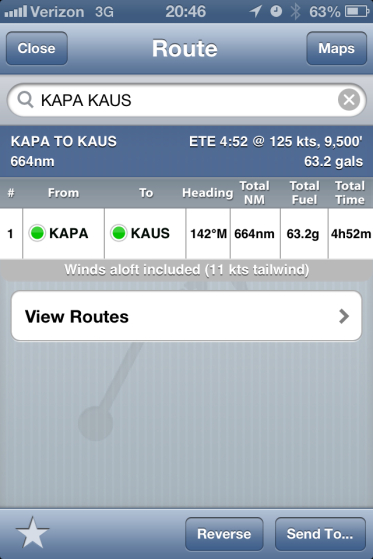MDeitch1976
Line Up and Wait
Does Foreflight take into account magnetic variation? Doesn't seem like it.
Does it calculate the wind correction? Using the flight chart and manually working up a course, and using the E6B. I am coming up with different results.
I can not seem to find the answers to these sort of questions in the manual, or online.
Sent from my iPad using Tapatalk HD
Does it calculate the wind correction? Using the flight chart and manually working up a course, and using the E6B. I am coming up with different results.
I can not seem to find the answers to these sort of questions in the manual, or online.
Sent from my iPad using Tapatalk HD