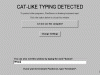Diana
Final Approach
Brian encouraged me to back up files on my computer. 
 I know there is a thread here somewhere about backing up music on iTunes, but I can't find it. Does anyone know where it is? Or do you have any suggestions as to backing up the iTunes library?
I know there is a thread here somewhere about backing up music on iTunes, but I can't find it. Does anyone know where it is? Or do you have any suggestions as to backing up the iTunes library?
Thanks!

Thanks!


 Well, I'll have to work on it later after mowing the runways.
Well, I'll have to work on it later after mowing the runways.