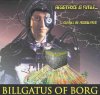Ken Ibold
Final Approach
- Joined
- Feb 21, 2005
- Messages
- 5,888
- Location
- Jacksonville, Florida
- Display Name
Display name:
Ken Ibold
Computer is a 3-month old Dell running XP Home Edition in my son's room. He was goofing around and turned off the security settings. The bottom line was rampant spyware and viruses. I finally got it cleaned off such that up-to-date McAffee finds no infected files. However, one glitch remains that may or may not be related.
The Display Properties -> Desktop window is inactive. The picture he selected a month ago appears briefly when the computer is shutting down, but at all other times the desktop background is slate blue. The Desktop window has all background selection options grayed and trying to select anything yields nothing, except the Customize Desktop menu works.
Suggestions?
The Display Properties -> Desktop window is inactive. The picture he selected a month ago appears briefly when the computer is shutting down, but at all other times the desktop background is slate blue. The Desktop window has all background selection options grayed and trying to select anything yields nothing, except the Customize Desktop menu works.
Suggestions?