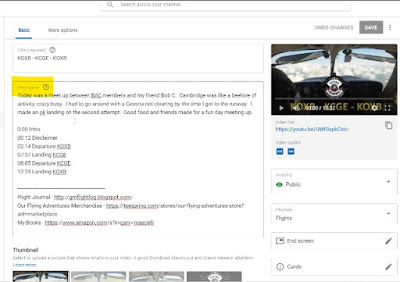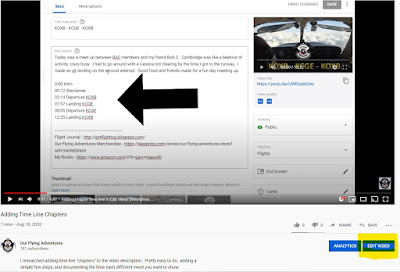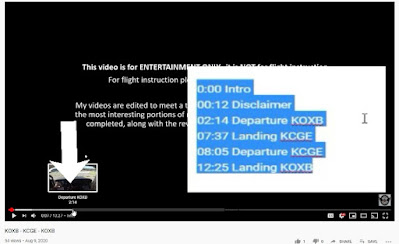GMascelli
En-Route
Today I wanted to take some time to research and teach myself how to add time line chapters to my videos. I was pleasantly surprised how easy it was to add this feature to my video editing.
There are a couple of ways to attack the issue. First, you can add the time line, and description, when you upload the video.
Second, you can go back and add the time line by clicking on the "edit video" button on the bottom right of your video.
Once you have all the time markers added with their description, click on save. When you go to your videos and view you will see the chapter markers. If you place your cursor over those markers it will show the chapter description you added to the video description.
Pretty easy peasy. Give it a try on your next video production. At the very least it will help you find the points of interest you want to review.
There are a couple of ways to attack the issue. First, you can add the time line, and description, when you upload the video.
Second, you can go back and add the time line by clicking on the "edit video" button on the bottom right of your video.
Once you have all the time markers added with their description, click on save. When you go to your videos and view you will see the chapter markers. If you place your cursor over those markers it will show the chapter description you added to the video description.
Pretty easy peasy. Give it a try on your next video production. At the very least it will help you find the points of interest you want to review.