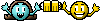vkhosid
Cleared for Takeoff
Hey guys,
I've got a question for you. I'm currently trying to get something 3D printed (a plastic case for that stratux thing) and have ended up on makerxy.com. When I upload the .stl files to the site, it gives me the option of messing with some attributes of the final product. Namely, the type of material I want, the thickness of the layers, and the infill percentage. Now, the material portion of this I dont really have a question on. However, the thickness of the layers and the infill percentage i'm totally in the dark on.
The layer thickness gives me 2 options. One for a .2mm thickness, and one for a .1mm thickness. My assumption is that this measurement is just the thickness at which new material is added. So, the thinner the layer, the more detailed it will be.
My real confusion is with the infill percentage. It goes in 5% intervals from 0% up to 100%. However, i'm completely unsure of what percentage I want/need.
Can any of you shed some light on this? Both, in general terms, and how it would apply to the printing of a plastic enclosure roughly 7x3x2 inches.
Thanks, all!
I've got a question for you. I'm currently trying to get something 3D printed (a plastic case for that stratux thing) and have ended up on makerxy.com. When I upload the .stl files to the site, it gives me the option of messing with some attributes of the final product. Namely, the type of material I want, the thickness of the layers, and the infill percentage. Now, the material portion of this I dont really have a question on. However, the thickness of the layers and the infill percentage i'm totally in the dark on.
The layer thickness gives me 2 options. One for a .2mm thickness, and one for a .1mm thickness. My assumption is that this measurement is just the thickness at which new material is added. So, the thinner the layer, the more detailed it will be.
My real confusion is with the infill percentage. It goes in 5% intervals from 0% up to 100%. However, i'm completely unsure of what percentage I want/need.
Can any of you shed some light on this? Both, in general terms, and how it would apply to the printing of a plastic enclosure roughly 7x3x2 inches.
Thanks, all!