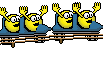stratobee
Cleared for Takeoff
- Joined
- Dec 18, 2011
- Messages
- 1,112
- Display Name
Display name:
stratobee
There are certain things in this world that pique my interest and that I want to learn more about. Updating a GPS database is not one of them. When it comes to these things, I have more money than patience. In my newly procured aircraft, the 430W only has a partial database, and guess where the coverage stopped? You guessed right, the Western US states, i.e. home. This leads me to the conclusion I have to update the database or be forever doomed looking at a blank screen with the odd VORTAC on it. Former owner gave me the dongle thing so I can download some kind of database. But as I said, I'm so woefully uninterested in taking up any kind of brain capacity with this, that I'd rather have someone do it for me while I shower them in money.
So my question is - can any avionics shop do this? Or can you convince me it is simple enough to do by myself without inducing panic attacks and general rage? And how expensive is this database then to subscribe to from these leeching bloodsuckers?
God I hate all of this. If it was legal and didn't run the autopilot I'd chuck the thing out and have my ForeFlight be the only thing in there.

So my question is - can any avionics shop do this? Or can you convince me it is simple enough to do by myself without inducing panic attacks and general rage? And how expensive is this database then to subscribe to from these leeching bloodsuckers?
God I hate all of this. If it was legal and didn't run the autopilot I'd chuck the thing out and have my ForeFlight be the only thing in there.






 I can't stand myself sometimes ....
I can't stand myself sometimes ....