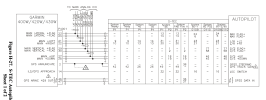oilwell1415
Filing Flight Plan
- Joined
- Apr 18, 2024
- Messages
- 9
- Display Name
Display name:
oilwell1415
This is my first post here, but since my online search for resolution to my problem has sent me here to read numerous threads on similar issues I figured I would give it a try.
I bought my plane 10 years ago with a 430W, STEC-30 and KI525 HSI in the panel. This combination worked perfectly together with no issues. About 2 or 3 months ago my attitude indicator died, so I took the plane in to an avionics shop I've used previously with excellent service to have the AI and HSI replaced with dual G5s. The service from the shop was not good this time (previous owner retired since I was there last) and I am hesitant to take the plane back to them if I can possibly avoid it.
The issue I'm having is that the STEC will no longer track or intercept a VOR or localizer course and when following the heading bug it does standard rate S turns back and forth across the course. How far it goes on either side of the course does seem to vary from 5 degrees to 20 degrees with no real pattern to it. Following a GPS course works correctly just as it did before and the altitude hold works correctly. Everything displays correctly on the G5, the autopilot just doesn't track correctly. I have tried ST, HG, High Track, and Low Track modes on the STEC and none of them work correctly with the heading bug or VOR. Switching the CDI on the 430 causes the appropriate changes to happen on the HSI as does switching between GPSS and heading mode. Since my previous HSI was a KI525 the STEC configuration is correct.
Since I noticed the heading issue first, I tried to address it by adjusting the scaling factor in the G5. This did not cause any change in how it behaved. I've also verified the config is set to SDI1 on both the G5 and the 430. I also tried setting both to common as suggested in another thread here and that didn't fix anything. I've tried going through the installation manual and verifying all of the setting are where it says they should be and it appears that they are correct.
Anybody have any ideas?
I bought my plane 10 years ago with a 430W, STEC-30 and KI525 HSI in the panel. This combination worked perfectly together with no issues. About 2 or 3 months ago my attitude indicator died, so I took the plane in to an avionics shop I've used previously with excellent service to have the AI and HSI replaced with dual G5s. The service from the shop was not good this time (previous owner retired since I was there last) and I am hesitant to take the plane back to them if I can possibly avoid it.
The issue I'm having is that the STEC will no longer track or intercept a VOR or localizer course and when following the heading bug it does standard rate S turns back and forth across the course. How far it goes on either side of the course does seem to vary from 5 degrees to 20 degrees with no real pattern to it. Following a GPS course works correctly just as it did before and the altitude hold works correctly. Everything displays correctly on the G5, the autopilot just doesn't track correctly. I have tried ST, HG, High Track, and Low Track modes on the STEC and none of them work correctly with the heading bug or VOR. Switching the CDI on the 430 causes the appropriate changes to happen on the HSI as does switching between GPSS and heading mode. Since my previous HSI was a KI525 the STEC configuration is correct.
Since I noticed the heading issue first, I tried to address it by adjusting the scaling factor in the G5. This did not cause any change in how it behaved. I've also verified the config is set to SDI1 on both the G5 and the 430. I also tried setting both to common as suggested in another thread here and that didn't fix anything. I've tried going through the installation manual and verifying all of the setting are where it says they should be and it appears that they are correct.
Anybody have any ideas?