You are using an out of date browser. It may not display this or other websites correctly.
You should upgrade or use an alternative browser.
You should upgrade or use an alternative browser.
Why the favicon change?
- Thread starter EdFred
- Start date
SixPapaCharlie
May the force be with you
- Joined
- Aug 8, 2013
- Messages
- 16,061
- Display Name
Display name:
Sixer
You see what you want to see Ed
SixPapaCharlie
May the force be with you
- Joined
- Aug 8, 2013
- Messages
- 16,061
- Display Name
Display name:
Sixer
NM, just cleared cache.
Yes, I agree with Ed. POA wants some love.
Yes, I agree with Ed. POA wants some love.
TangoWhiskey
Touchdown! Greaser!
Attachments
Last edited:
Everskyward
Experimenter
- Joined
- Mar 19, 2005
- Messages
- 33,448
- Display Name
Display name:
Everskyward
Where do these show up? I assumed they would be in the place where you type the URL but I haven't seen anything like that in either OSX or iOS on Safari.
EdFred
Taxi to Parking
Where do these show up? I assumed they would be in the place where you type the URL but I haven't seen anything like that in either OSX or iOS on Safari.
In the upper left corner of your browser, in a browser tab or in your favorites list. It also shows in your history or dropdown menu for most recent/visited sites. Although I've never used Apple or Safari to know exactly where it shows on that.
Everskyward
Experimenter
- Joined
- Mar 19, 2005
- Messages
- 33,448
- Display Name
Display name:
Everskyward
I finally found one in my bookmarks list but I never get to POA that way. Nothing shows in the browser or the tabs. It's not important. I was just curious.In the upper left corner of your browser, in a browser tab or in your favorites list. It also shows in your history or dropdown menu for most recent/visited sites. Although I've never used Apple or Safari to know exactly where it shows on that.
TangoWhiskey
Touchdown! Greaser!
Where do these show up? I assumed they would be in the place where you type the URL but I haven't seen anything like that in either OSX or iOS on Safari.
In Safari, they show up in your bookmarks... but on mobile (iOS), your bookmark looks like this right now:
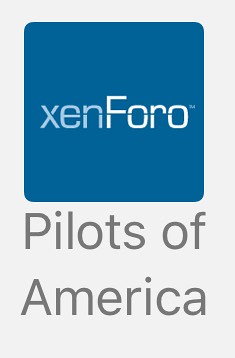
That's what we're addressing here... each browser and o/s type has their own way of designating a favicon. Windows 8 does a tile; Android does a rounded edge thing that launches a browser in either "normal" or "full screen" mode... etc. We're trying to get most of them covered with the new favicon logo of the blue airplane portion of our overall logo.
Oh, and wouldn't this logo look great embroidered on a shirt or cap?? ;-)

- Joined
- Jul 4, 2006
- Messages
- 5,128
- Location
- Lincoln, Nebraska
- Display Name
Display name:
Jason W (FlyNE)
I finally found one in my bookmarks list but I never get to POA that way. Nothing shows in the browser or the tabs. It's not important. I was just curious.
Something like this...
Attachments
- Joined
- Jul 4, 2006
- Messages
- 5,128
- Location
- Lincoln, Nebraska
- Display Name
Display name:
Jason W (FlyNE)
In Safari, they show up in your bookmarks... but on mobile (iOS), your bookmark looks like this right now:
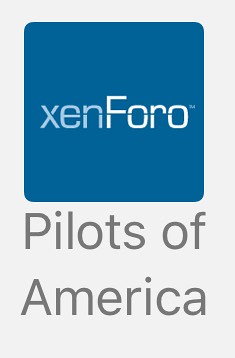
That's what we're addressing here... each browser and o/s type has their own way of designating a favicon. Windows 8 does a tile; Android does a rounded edge thing that launches a browser in either "normal" or "full screen" mode... etc. We're trying to get most of them covered with the new favicon logo of the blue airplane portion of our overall logo.
Oh, and wouldn't that logo look great on a shirt or cap?? ;-)
It shouldn't look like that anymore. That should be the one with the runway right now.
TangoWhiskey
Touchdown! Greaser!
It shouldn't look like that anymore. That should be the one with the runway right now.
Yes, if I delete the bookmark and re-add it (at least on iOS for iPhone 6 Plus). It still had the cached XenForo version until I did that.
Everskyward
Experimenter
- Joined
- Mar 19, 2005
- Messages
- 33,448
- Display Name
Display name:
Everskyward
For whatever reason I don't get those images in my tabs for any site. I see what @TangoWhiskey is talking about with the XenForo logo in iOS, though. It's changed to the guy with red pants.
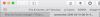
TangoWhiskey
Touchdown! Greaser!
For whatever reason I don't get those images in my tabs for any site. I see what @TangoWhiskey is talking about with the XenForo logo in iOS, though. It's changed to the guy with red pants.
View attachment 44476
Safari in Yosemite dropped favicon support. There are ways to add it back.
https://discussions.apple.com/thread/6601441?tstart=0
Everskyward
Experimenter
- Joined
- Mar 19, 2005
- Messages
- 33,448
- Display Name
Display name:
Everskyward
I never noticed they were gone before this discussion.Safari in Yosemite dropped favicon support. There are ways to add it back.
https://discussions.apple.com/thread/6601441?tstart=0
So I must not have missed them!
timwinters
Ejection Handle Pulled
Likey much better!

