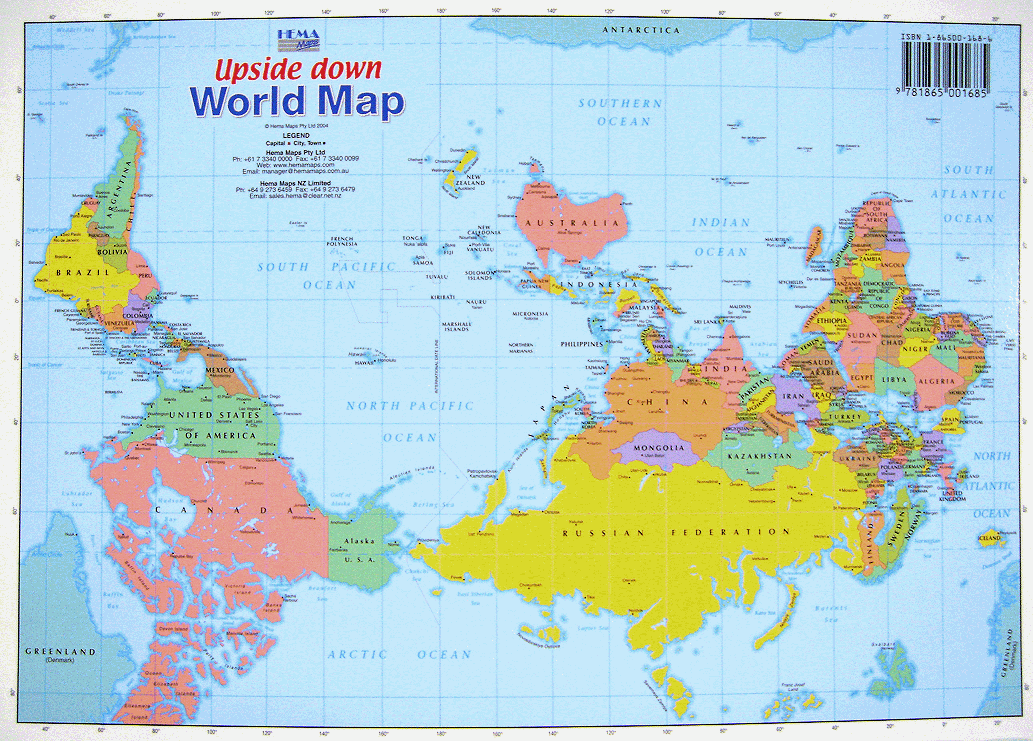North-up on the ground, but track-up in flight.
Right now, especially, after coming off a drop involving a lot of low circling and concentrating on a part of the fire, I have no earthly idea where north is; I just want to know where the airport is, and with the lazy, mindless technique of using a "direct to" feature, the magenta line points the way. Turn and follow the line, then get oriented and some bearings.
Any compass-direction references I use in flight (north, east, etc) are made via either a DG/HSI, or the mag compass.