You are using an out of date browser. It may not display this or other websites correctly.
You should upgrade or use an alternative browser.
You should upgrade or use an alternative browser.
Open external hard drive in Linux?
- Thread starter Teller1900
- Start date
The message may mean that after 7 years or so nobody has fully cracked NTFS support in Linux (because Microsoft won't documenet it and is constantly changing it.)
It says the volume was shutdown uncleanly. Try putting it back on the PC and making sure to STOP it before unplugging it. Look for that "Removable Devices" little PCCard icon in the tray and choose "Stop" or go to My Computer->Disks the external drive, right drag -> Eject.
If it still doesn't work on the Netbook, back up what's on the drive to the Windows PC, reformat it as FAT32 and put the stuff back on it. Linux groks FAT just fine.
It says the volume was shutdown uncleanly. Try putting it back on the PC and making sure to STOP it before unplugging it. Look for that "Removable Devices" little PCCard icon in the tray and choose "Stop" or go to My Computer->Disks the external drive, right drag -> Eject.
If it still doesn't work on the Netbook, back up what's on the drive to the Windows PC, reformat it as FAT32 and put the stuff back on it. Linux groks FAT just fine.
Last edited:
SkyHog
Touchdown! Greaser!
- Joined
- Feb 23, 2005
- Messages
- 18,431
- Location
- Castle Rock, CO
- Display Name
Display name:
Everything Offends Me
Install NTFS-Tools from your repository (if possible, or compile it if not).
Mount with NTFS-3g
edit: The error message gives you the command to use:
#mount -t ntfs-3g /dev/sdb1 /media/Docs and Media -o force
If you want it to automatically mount, you can add it to your fstab.
edit2: If it was uncleanly dismounted from windows - you have to use -o force at the end of your mount statement. Windows marks drives that way because MS is the devil.
Mount with NTFS-3g
edit: The error message gives you the command to use:
#mount -t ntfs-3g /dev/sdb1 /media/Docs and Media -o force
If you want it to automatically mount, you can add it to your fstab.
edit2: If it was uncleanly dismounted from windows - you have to use -o force at the end of your mount statement. Windows marks drives that way because MS is the devil.
Last edited:
tonycondon
Gastons CRO (Chief Dinner Reservation Officer)
impossible. the only solution is to buy a mac
Teller1900
En-Route
Install NTFS-Tools from your repository (if possible, or compile it if not).
Mount with NTFS-3g
edit: The error message gives you the command to use:
#mount -t ntfs-3g /dev/sdb1 /media/Docs and Media -o force
If you want it to automatically mount, you can add it to your fstab.
edit2: If it was uncleanly dismounted from windows - you have to use -o force at the end of your mount statement. Windows marks drives that way because MS is the devil.
Lets say, for a second, that none of that made any sense to me. Any chance you could clarify for someone who is very new to Linux (as in, within the last half hour)?
Lets say, for a second, that none of that made any sense to me. Any chance you could clarify for someone who is very new to Linux (as in, within the last half hour)?
Buy a Mac.
This will *only* work if you pay full retail, too.
tonycondon
Gastons CRO (Chief Dinner Reservation Officer)
Lets say, for a second, that none of that made any sense to me. Any chance you could clarify for someone who is very new to Linux (as in, within the last half hour)?
you are asking for trouble. something about the kernel getting bashed into the RAM. then sparks fly. run, do not walk, to your nearest Apple store.
mantakos
Final Approach
Sounds like the problem is that the external disk was on a Windows machine, and either the Windows machine crashed, or more likely, you yanked the USB cable out while it was up and running. When you're pulling a USB drive off of a running Windows machine, you're supposed to use the utility that allows you to "safely remove" it first. I don't recall the name of the utility, but it usually appears as one of the tiny icons on the Windows toolbar, e.g. near the clock in the lower right.Lets say, for a second, that none of that made any sense to me. Any chance you could clarify for someone who is very new to Linux (as in, within the last half hour)?
Linux is looking at that drive and seeing that it wasn't cleanly shutdown, and so it's worried about accessing it, because it's worried that the disk might be in a funky inconsistent state. So it's asking you to either put it on a Windows machine, and then shut it down the proper way, or else to mount it in linux via a command-line command, using an option that says "hey, just mount the damn thing, don't sweat the minor details, like whether it was cleanly dismounted last time from Window".
The easiest thing to do is probably to put that external drive on a Window machine, or boot your computer into Windows if you're dual-booting both, and then shutdown the Windows machine using the normal shutdown process (or else use the Windows utility that you generally use to "safely remove" a USB device, if you want to keep the Windows machine running). Then boot back into Linux, it should be happy mounting the device for you.
-harry
Sounds like the problem is that the external disk was on a Windows machine, and either the Windows machine crashed, or more likely, you yanked the USB cable out while it was up and running. When you're pulling a USB drive off of a running Windows machine, you're supposed to use the utility that allows you to "safely remove" it first. I don't recall the name of the utility, but it usually appears as one of the tiny icons on the Windows toolbar, e.g. near the clock in the lower right.
Linux is looking at that drive and seeing that it wasn't cleanly shutdown, and so it's worried about accessing it, because it's worried that the disk might be in a funky inconsistent state. So it's asking you to either put it on a Windows machine, and then shut it down the proper way, or else to mount it in linux via a command-line command, using an option that says "hey, just mount the damn thing, don't sweat the minor details, like whether it was cleanly dismounted last time from Window".
The easiest thing to do is probably to put that external drive on a Window machine, or boot your computer into Windows if you're dual-booting both, and then shutdown the Windows machine using the normal shutdown process (or else use the Windows utility that you generally use to "safely remove" a USB device, if you want to keep the Windows machine running). Then boot back into Linux, it should be happy mounting the device for you.
-harry
Or try this: http://www.pilotsofamerica.com/forum/showpost.php?p=468457&postcount=2
CJones
Final Approach
It says the volume was shutdown uncleanly. Try putting it back on the PC and making sure to STOP it before unplugging it. That "Removable Devices" little PCCard icon in the tray or My Computer->Disks right drag.
Mike, that will NEVER work..
What Matt needs to do is...
The easiest thing to do is probably to put that external drive on a Window machine, or boot your computer into Windows if you're dual-booting both, and then shutdown the Windows machine using the normal shutdown process (or else use the Windows utility that you generally use to "safely remove" a USB device, if you want to keep the Windows machine running). Then boot back into Linux, it should be happy mounting the device for you.
-harry
mantakos
Final Approach
Dear IT people, there's a reason why people don't like you.
It's because you can't answer a question without going into some techno-politico-dweeb diatribe about how something sucks, and recommending an excessive remedy motivated by your techno-politico-dweeb diatribe issue, or showing off by providing an answer that displays the depth of your knowledge, in a manner that doesn't account for the novice knowledge of the person with the question.
When the person seeking your help responds with "uhhh ... can you tell what all that means?", it means to back up, slow down, drop the extraneous nonsense, and speak slowly, and in complete sentences. Explain carefully what happened, under what conditions it will happen again in the future, his choices for what to do about it, and slowly explain the one you recommend.
-harry
It's because you can't answer a question without going into some techno-politico-dweeb diatribe about how something sucks, and recommending an excessive remedy motivated by your techno-politico-dweeb diatribe issue, or showing off by providing an answer that displays the depth of your knowledge, in a manner that doesn't account for the novice knowledge of the person with the question.
When the person seeking your help responds with "uhhh ... can you tell what all that means?", it means to back up, slow down, drop the extraneous nonsense, and speak slowly, and in complete sentences. Explain carefully what happened, under what conditions it will happen again in the future, his choices for what to do about it, and slowly explain the one you recommend.
-harry
CJones
Final Approach
Dear IT people, there's a reason why people don't like you.
-harry
Naah... People don't like me because they know I'm smarter than they will EVER be....
either that, or maybe I have bad b.o.
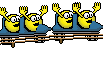
tonycondon
Gastons CRO (Chief Dinner Reservation Officer)
ill try to simplify it:
buy mac
buy mac
Mike, that will NEVER work..
What Matt needs to do is...



What I'm saying.
OK.Dear IT people, there's a reason why people don't like you.
It's because you can't answer a question without going into some techno-politico-dweeb diatribe about how something sucks, and recommending an excessive remedy motivated by your techno-politico-dweeb diatribe issue, or showing off by providing an answer that displays the depth of your knowledge, in a manner that doesn't account for the novice knowledge of the person with the question.
When the person seeking your help responds with "uhhh ... can you tell what all that means?", it means to back up, slow down, drop the extraneous nonsense, and speak slowly, and in complete sentences. Explain carefully what happened, under what conditions it will happen again in the future, his choices for what to do about it, and slowly explain the one you recommend.
-harry
Go here:
http://www.pilotsofamerica.com/forum/showpost.php?p=468457&postcount=2
Skip the diatribe in paragraph one.
Read and do what it says in paragraph two.
If that doesn't work do what it says in paragraph 3.
Or do what Nick said while you have you fingers in your ears. (He's right. It just can go boom and you'd have to know how to do it anyway.)
Last edited:
Areeda
Pattern Altitude
I'm not sure I should say anything, I don't want people to not like me.
The last Linux machine I considered was a HP mini for $275. The closest to a Mac I can get for that is an iPhone and I have to pay the same for it every few months if I want to actually use it.
What might be easier than plugging a windows disk into your Linux laptop is to keep it on the windows system and mount it over the network this article seems like it might be understandable.
Joe
The last Linux machine I considered was a HP mini for $275. The closest to a Mac I can get for that is an iPhone and I have to pay the same for it every few months if I want to actually use it.
What might be easier than plugging a windows disk into your Linux laptop is to keep it on the windows system and mount it over the network this article seems like it might be understandable.
Joe
flyingcheesehead
Touchdown! Greaser!
impossible. the only solution is to buy a mac
Buy a Mac.
This will *only* work if you pay full retail, too.
you are asking for trouble. something about the kernel getting bashed into the RAM. then sparks fly. run, do not walk, to your nearest Apple store.
ill try to simplify it:
buy mac
I see my work here is done.
Capt. Geoffrey Thorpe
Touchdown! Greaser!
- Joined
- Jun 7, 2008
- Messages
- 15,636
- Location
- DXO124009
- Display Name
Display name:
Light and Sporty Guy
http://www.youtube.com/watch?v=OseZpchp_c8Dear IT people, there's a reason why people don't like you.
SkyHog
Touchdown! Greaser!
- Joined
- Feb 23, 2005
- Messages
- 18,431
- Location
- Castle Rock, CO
- Display Name
Display name:
Everything Offends Me
I'm willing to help. The problem is one of two things: you either didn't properly dismount the drive in windows (the message that says "it is now safe to remove this usb device" did not show), or you don't have ntfs-tools installed.
If that is Ubuntu, which it appears to be, click on the Systems menu, then preferences, then Synaptic Package Manager and search for ntfs-tools. Click the ckeckbox and choose "mark for installation" then apply.
Disconnect the hard drive and reconnect after it finishes installing. If that doesn't work, we'll have to force mount it, which is more intense. Try that first, and then report back to me.
There is 0 reason to ever boot back into Windows, and anyone that says it is required is not worth listening to in this case.
If that is Ubuntu, which it appears to be, click on the Systems menu, then preferences, then Synaptic Package Manager and search for ntfs-tools. Click the ckeckbox and choose "mark for installation" then apply.
Disconnect the hard drive and reconnect after it finishes installing. If that doesn't work, we'll have to force mount it, which is more intense. Try that first, and then report back to me.
There is 0 reason to ever boot back into Windows, and anyone that says it is required is not worth listening to in this case.
jesse
Touchdown! Greaser!
There is a pretty big difference between required and easier. In this case, it really isn't that hard for Matt to plug this into his Windows computer since he has one.There is 0 reason to ever boot back into Windows, and anyone that says it is required is not worth listening to in this case.
SkyHog
Touchdown! Greaser!
- Joined
- Feb 23, 2005
- Messages
- 18,431
- Location
- Castle Rock, CO
- Display Name
Display name:
Everything Offends Me
There is a pretty big difference between required and easier. In this case, it really isn't that hard for Matt to plug this into his Windows computer since he has one.
Well, I'm assuming he either tried and it didn't work (which would be very likely since he's missing ntfs-tools IMHO), or he doesn't have access to a Windows PC right now.
Either way, hows about we fix his problem and get another person using Linux and away from Windows, and stop quibbling and saying very useful things like "get a mac" or "click this link on a thread that doesn't apply"
jesse
Touchdown! Greaser!
Wake up on the wrong side of the bed? Where did he say that he did not have ntfs-tools? The error didn't say that either.Well, I'm assuming he either tried and it didn't work (which would be very likely since he's missing ntfs-tools IMHO), or he doesn't have access to a Windows PC right now.
Either way, hows about we fix his problem and get another person using Linux and away from Windows, and stop quibbling and saying very useful things like "get a mac" or "click this link on a thread that doesn't apply"
SkyHog
Touchdown! Greaser!
- Joined
- Feb 23, 2005
- Messages
- 18,431
- Location
- Castle Rock, CO
- Display Name
Display name:
Everything Offends Me
Wake up on the wrong side of the bed? Where did he say that he did not have ntfs-tools? The error didn't say that either.
Its a fresh Ubuntu installation, which doesn't, by default, come with ntfs-tools, and moreover, that's the same error that one gets without it (ask me how I know...unfortunately, I spent a lot of time diagnosing the same issue).
Not the wrong side of the bed, but I know how frustrating it is to ask a real question and not get a real answer.
jesse
Touchdown! Greaser!
It is an HP install--and who knows wtf packages it does or doesn't have. It's not a stock ubuntu.Its a fresh Ubuntu installation, which doesn't, by default, come with ntfs-tools, and moreover, that's the same error that one gets without it (ask me how I know...unfortunately, I spent a lot of time diagnosing the same issue).
Not the wrong side of the bed, but I know how frustrating it is to ask a real question and not get a real answer.
As far as getting an answer..He received several correct answers that will work.
I see my work here is done.

Except Macs don't grok NTFS at all either.
SkyHog
Touchdown! Greaser!
- Joined
- Feb 23, 2005
- Messages
- 18,431
- Location
- Castle Rock, CO
- Display Name
Display name:
Everything Offends Me
It does if ntfs-tools is installed.Except Macs don't grok NTFS at all either.
Teller1900
En-Route
Wow, everyone, thanks for the prompt and plentiful responses! I didn't mean to start a fight, though  . As it turns out, Mike was right from the off. I just got home from work, so I finally had access to my windows box again. I plugged the drive into the Vista desktop and hit the "Safely remove device" icon. It said it couldn't stop the device because some other program was using it. So I shut the computer down with the drive still plugged in. I then plugged it into the Linux computer (whoever guessed HP Mini - Jesse, was it? - was spot on), and it loaded right up...err...mounted right up, I guess.
. As it turns out, Mike was right from the off. I just got home from work, so I finally had access to my windows box again. I plugged the drive into the Vista desktop and hit the "Safely remove device" icon. It said it couldn't stop the device because some other program was using it. So I shut the computer down with the drive still plugged in. I then plugged it into the Linux computer (whoever guessed HP Mini - Jesse, was it? - was spot on), and it loaded right up...err...mounted right up, I guess.
Working like a dream, now!
For good measure I think I'm going to format the hard drive anyways (it's almost 80 gigs of stuff that's been piling up since about 1984), but it worked with simply stopping the device properly.
Working like a dream, now!
For good measure I think I'm going to format the hard drive anyways (it's almost 80 gigs of stuff that's been piling up since about 1984), but it worked with simply stopping the device properly.
Teller1900
En-Route
impossible. the only solution is to buy a mac
you are asking for trouble. something about the kernel getting bashed into the RAM. then sparks fly. run, do not walk, to your nearest Apple store.
ill try to simplify it:
buy mac
Junelle said "we'll use macs if he buys them his damn self, otherwise we're keeping the cute little minis." For the record, I don't think they're so much cute as manly and awesome, but whatever. Not to mention, our price range is...sad. Kernels bashing into RAM does sound scary, though.

Naah... People don't like me because they know I'm smarter than they will EVER be....
either that, or maybe I have bad b.o.
Yes


