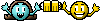FlightGear
Filing Flight Plan
- Joined
- Jan 13, 2013
- Messages
- 22
- Display Name
Display name:
FlightGear
I posted a poll on this forum (and other aviation forums) about my app a few days ago. After looking through the results, I found out that the vast majority of people are willing to pay about $3.99 for it. It is now available on the Google Play store:
https://play.google.com/store/apps/details?id=com.YouForgotWhat.flightgear
A YouTube demonstration can be found here:
http://www.youtube.com/watch?v=r2Pj9pBbyPs
Flight Gear is an all-in-one Android app that contains backup flight instruments, important calculators, and other useful utilities for pilots. Instead of having to download and pay for multiple aviation apps, pilots can simply download this single app as a consolidated source for all their needs.
FEATURES:
https://play.google.com/store/apps/details?id=com.YouForgotWhat.flightgear
A YouTube demonstration can be found here:
http://www.youtube.com/watch?v=r2Pj9pBbyPs
Flight Gear is an all-in-one Android app that contains backup flight instruments, important calculators, and other useful utilities for pilots. Instead of having to download and pay for multiple aviation apps, pilots can simply download this single app as a consolidated source for all their needs.
FEATURES:
- Photorealistic Attitude Indicator (Uses gyroscope/accelerometer).
- Photorealistic Heading Indicator
- Weight & Balance calculator. Instead of having to calculate your moments and CG by hand every time you fly, you can simply save your aircraft's profile (Empty weight, CG Limits, Fuel Consumption, Arm Lengths, etc) and reuse the data that doesn't change. The app will also alert you if you go out of your aircraft's CG Limits or Max Takeoff Weight. Supports multiple aircraft.
- Fuel timer. Use it as a supplement to your fuel gauges to estimate how much time you left in the air. Enter your total tank capacity, current fuel levels and your GPH rating. The app will start a countdown timer and also automatically alert you when you have 30 mins left.
- Flight timer. A simple and attractive alternative to having to carry around another gadget with you whenever you fly. Displays Zulu Time underneath the Elapsed Flight Time for quick reference.
- Dashboard: View your Attitude Indicator, Heading Indicator, Fuel Timer, and Flight Timer all in one screen.
- Handy E6B Calculator functions. Enter your values and the tool will convert them to every type of parameter that it can think of. Currently includes distance, volume (Jet A1, Jet A, and AVGAS 100LL), True Airspeed Conversion, and Speed. If you'd like to see another tool added, please email or PM me!
- Auto ATC Notepad [BETA]: Currently in BETA, but it works relatively well. Whenever you get a call from ATC, simply tap on the record button and everything you readback to ATC will be transcribed onto the app. Again, this feature is still being trained to understand every type of Aviation lingo so it may be a bit off at times.
- Manual ATC Notepad: If the Auto ATC Notepad isn't a viable option for you, you can simply set your assigned instructions in this tool by swiping through the most common parameters (altitude, speed, heading). You can also take miscellaneous notes in the same tool if ATC gives you special instructions.
Last edited: