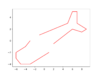Sluggo63
Pattern Altitude
- Joined
- Oct 9, 2013
- Messages
- 1,897
- Display Name
Display name:
Sluggo63
Do you remember in grade school when you were learning about graphs, and your homework was a set of ordered pairs (x,y) and you'd have to plot them on graph paper and when you connected the dots, you would have a picture of a dinosaur or star or even an airplane...

Well, I'm trying to create a graph of ordered pairs on my laptop suitable for printing and laminating.
The ordered pairs define the corners of a polygon, and I'd like some software to be able to input the x- and y-coordinates and have it output the graph. I can not find anything that does what I'm looking for. Excel doesn't work (at least in my limited Excel scope).
Obviously, I can graph them by hand, and already have, but I want something more "professional."
Any ideas?

Well, I'm trying to create a graph of ordered pairs on my laptop suitable for printing and laminating.
The ordered pairs define the corners of a polygon, and I'd like some software to be able to input the x- and y-coordinates and have it output the graph. I can not find anything that does what I'm looking for. Excel doesn't work (at least in my limited Excel scope).
Obviously, I can graph them by hand, and already have, but I want something more "professional."
Any ideas?