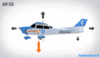Will Kumley
Line Up and Wait
While flying a rental 172 with a G1000 panel a few days ago I noticed something that surprised me. While cruising at 6000 MSL (VFR Flight following and ATC requested I maintain 6K), flying straight and level, the AI was showing a 3-4 degree nose up attitude and my cruise speed was hovering at the 100 knots indicated. I'll be honest in that I cannot remember right now what the RPMS were at, but I want to say it was around 2450.
If I lowered the nose to show level flight on the AI my airspeed would increase slightly but I would also be in a descent. One thing I really remember was the graph indicated my RPM setting was near the top of the green section just below the yellow.
Stupid question time- shouldn't my AI indicate nose level if I'm actually flying level with such a high power setting? I was trying to get the plane to go faster but every time I lowered the nose, I couldn't get it to fly level unless I put the RPM gauge up into the yellow and close to the red section. I opted for the nose high, slower speed as I figure running in the yellow/red section isn't exactly good for the engine.
If I lowered the nose to show level flight on the AI my airspeed would increase slightly but I would also be in a descent. One thing I really remember was the graph indicated my RPM setting was near the top of the green section just below the yellow.
Stupid question time- shouldn't my AI indicate nose level if I'm actually flying level with such a high power setting? I was trying to get the plane to go faster but every time I lowered the nose, I couldn't get it to fly level unless I put the RPM gauge up into the yellow and close to the red section. I opted for the nose high, slower speed as I figure running in the yellow/red section isn't exactly good for the engine.
Last edited: