- Joined
- May 18, 2007
- Messages
- 6,726
- Display Name
Display name:
jsstevens
Does anybody here have experience with setting up a reasonably complete IR practice flight sim on a Mac? Does it require dual boot to make it work? (Since Macs with intel processors can run Windows.) How do the supported peripherals work (if I want, say a GNS530 or G-1000 with all the knobs and buttons) ?
And to stave off some of the inevitable Mac bashing (or Wintel bashing) I leave these:

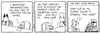
And to stave off some of the inevitable Mac bashing (or Wintel bashing) I leave these:
