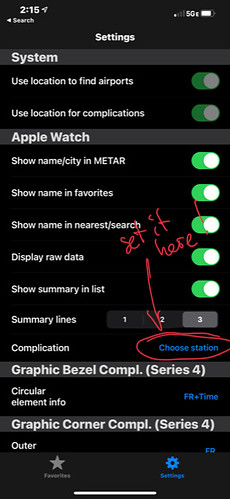AggieMike88
Touchdown! Greaser!
- Joined
- Jan 13, 2010
- Messages
- 20,805
- Location
- Denton, TX
- Display Name
Display name:
The original "I don't know it all" of aviation.
It has been a while since we have discussed our favorite aviation apps for Apple Watch. I’m curious if there are any of your favorites that I am not aware of and should consider...
My list to get things started:
My list to get things started:
- AeroWeather Pro (like it’s complication)
- ZuluTime (also used as a complication)
- Sporty’s E6-B