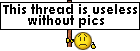Paveslave53
Pre-takeoff checklist
- Joined
- Dec 15, 2019
- Messages
- 136
- Display Name
Display name:
Paveslave53
Ok so after a long wait my upgrades are finally done ish just need a test flight but everything is in except my new JPI but the harness is in and its just plug and play.
I decided on my 182 to do the following,
1.Upgraded my 430 to a W
2. Added dual Flush Mount G5s with the GAD 29B, GTP 59, GAD 13 And GMU 11.
3. Flight stream 210
4. Newer JPI 730 and moved if from the co pilot side. I also now have my vacuum ADI moved over and the standby removed.
I plan on using this setup for quite a bit of IFR flying. Any tips or gotchas on the G5s?
I decided on my 182 to do the following,
1.Upgraded my 430 to a W
2. Added dual Flush Mount G5s with the GAD 29B, GTP 59, GAD 13 And GMU 11.
3. Flight stream 210
4. Newer JPI 730 and moved if from the co pilot side. I also now have my vacuum ADI moved over and the standby removed.
I plan on using this setup for quite a bit of IFR flying. Any tips or gotchas on the G5s?