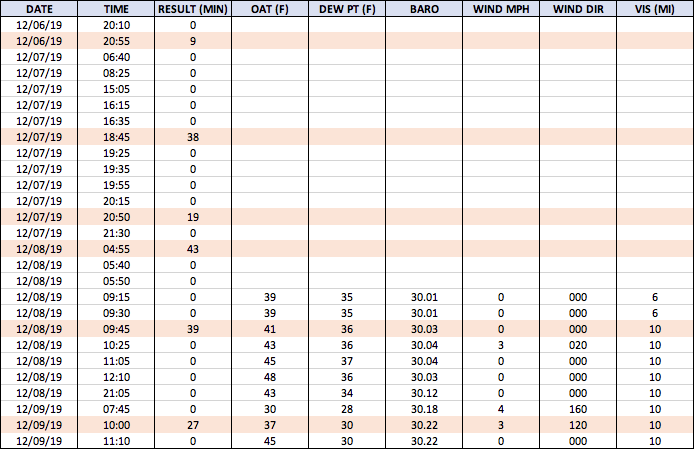DesertNomad
Pattern Altitude
Is anyone here using a SwitchBox Control to turn power on/off to their engine heater? I have a 4G model and am using a T-Mobile SIM but I sometimes get long delays when waiting for the box to respond to an SMS. I've sent it back once and have been testing it at different times to figure out why it's not always working right.
https://switchboxcontrol.com
12/06 @ 20:10 PST: OK
12/06 @ 20:55 PST: 9 minutes
12/07 @ 06:40 PST: OK
12/07 @ 08:25 PST: OK
12/07 @ 15:05 PST: OK
12/07 @ 16:15 PST: OK
12/07 @ 16:35 PST: OK
12/07 @ 16:40 PST: OK
12/07 @ 18:45 PST: 38 minutes
12/07 @ 19:25 PST: OK
12/07 @ 20:50 PST: 19 minutes
12/07 @ 21:30 PST: OK
I'm wondering if anyone else is seeing long delays like this?
https://switchboxcontrol.com
12/06 @ 20:10 PST: OK
12/06 @ 20:55 PST: 9 minutes
12/07 @ 06:40 PST: OK
12/07 @ 08:25 PST: OK
12/07 @ 15:05 PST: OK
12/07 @ 16:15 PST: OK
12/07 @ 16:35 PST: OK
12/07 @ 16:40 PST: OK
12/07 @ 18:45 PST: 38 minutes
12/07 @ 19:25 PST: OK
12/07 @ 20:50 PST: 19 minutes
12/07 @ 21:30 PST: OK
I'm wondering if anyone else is seeing long delays like this?
Last edited: