Tommar98
Pre-takeoff checklist
- Joined
- May 3, 2018
- Messages
- 274
- Display Name
Display name:
Tommar98
So I used my newly minted instrument rating Saturday and thought I'd share a few notes on my experience. I passed my check-ride in June so this was my first filed plan by without instructor. My wife was co-pilot. I was just making a short trip to Sanford ME. The forecast all week was great. I was taking my wife there to say hello to her parents and have the proverbial $500 breakfast. I was more nervous leading up to it than I expected. That morning I did my brief, filed my flightplan and everything was perfect. However, I noticed some morning fog forecaast, which is what I expected. We got to the airport and had some low scatter clouds and fog (all about 1000 agl) so within my comfort zone. It was absolutely amazing to take off and turn and climb through some clouds for the first time on my own flight plan and no instructor. We climbed through pretty fast and we were on top and that was also a cool feeling to see the cloud deck below. Of course the realization that if an engine problem were to occur a landing spot wasn't going to come into view until 1000 agl.
As the trip progressed the clouds weren't burning off as fast as I expected and about 50 miles out from Sanford , AWOS was reporting 1 mile, mist and 100 feet! Yikes. Boston Center asked if I had weather and what approach I wanted. I told them I did but based on what I heard wasn't confident we were going to complete it and asked for RNAV 32. I was cleared to IAF and sent on my way which was still 30 miles away, so I was hopeful Sanford would improve by then. Flying a warrior at 100 knots gave me plenty of time. I was then handed off to approach and was cleared for the approach at or above 2000 at IAF. At that point Sanford was now reporting visibility down to 1/2 mile, mist and still 100'... so I told approach I wasn't going to proceed and asked for some delaying vectors while I decided on plan B. I didn't see any benefit in flying the approach and going missed with the weather that low. Also at the time I was still VFR where I was. All the clouds where to my left where the airport was. I ended up with vectors over the water at 3000 which I didn't like. Not many options with engine out at that altitude. But I was VFR.
After about 10 mins, no changes at Sanford so I asked for route back to 7B2 where I started from. It was my first time getting an amended clearance while flying. Fortunately it wasn't a complicated one. Off I went head back home. Then my Ipad heated up and shut off so I lost foreflight. Not an immediate big deal until I realized if I had to do an approach back home I hadn't printed paper approaches. In all my training I never had the Ipad heat up and crap out. My wife was able to hold it next to air vent and after about 10 mins it started up again, then crapped out again after another 10 mins as I approached home. I did have foreflight on my phone for back up-but it had very little power left. All of this was a great experience. Despite the best forecast, it turned out I couldn't go where I wanted. I could have diverted, but with a rental plane and tight schedule it didn't make sense. I need to consider printed plates in the future and plan for Ipad or phone not working. All in all it was an opportunity to learn, and given that I hadn't launched in heavy IFR, it was an easier workload. Discovering for the first time that my Ipad can crap out and being in the soup would not have been good. Sure I was aware of that in my training, but the weather forecast showed sky clear, nothing below 12,000 and VFR. Lesson learned! It turned out they were wrong. Glad to have the rating. I'm sure I'll keep learning every trip.
As the trip progressed the clouds weren't burning off as fast as I expected and about 50 miles out from Sanford , AWOS was reporting 1 mile, mist and 100 feet! Yikes. Boston Center asked if I had weather and what approach I wanted. I told them I did but based on what I heard wasn't confident we were going to complete it and asked for RNAV 32. I was cleared to IAF and sent on my way which was still 30 miles away, so I was hopeful Sanford would improve by then. Flying a warrior at 100 knots gave me plenty of time. I was then handed off to approach and was cleared for the approach at or above 2000 at IAF. At that point Sanford was now reporting visibility down to 1/2 mile, mist and still 100'... so I told approach I wasn't going to proceed and asked for some delaying vectors while I decided on plan B. I didn't see any benefit in flying the approach and going missed with the weather that low. Also at the time I was still VFR where I was. All the clouds where to my left where the airport was. I ended up with vectors over the water at 3000 which I didn't like. Not many options with engine out at that altitude. But I was VFR.
After about 10 mins, no changes at Sanford so I asked for route back to 7B2 where I started from. It was my first time getting an amended clearance while flying. Fortunately it wasn't a complicated one. Off I went head back home. Then my Ipad heated up and shut off so I lost foreflight. Not an immediate big deal until I realized if I had to do an approach back home I hadn't printed paper approaches. In all my training I never had the Ipad heat up and crap out. My wife was able to hold it next to air vent and after about 10 mins it started up again, then crapped out again after another 10 mins as I approached home. I did have foreflight on my phone for back up-but it had very little power left. All of this was a great experience. Despite the best forecast, it turned out I couldn't go where I wanted. I could have diverted, but with a rental plane and tight schedule it didn't make sense. I need to consider printed plates in the future and plan for Ipad or phone not working. All in all it was an opportunity to learn, and given that I hadn't launched in heavy IFR, it was an easier workload. Discovering for the first time that my Ipad can crap out and being in the soup would not have been good. Sure I was aware of that in my training, but the weather forecast showed sky clear, nothing below 12,000 and VFR. Lesson learned! It turned out they were wrong. Glad to have the rating. I'm sure I'll keep learning every trip.

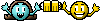
 ) and just redid taxiways.
) and just redid taxiways. 