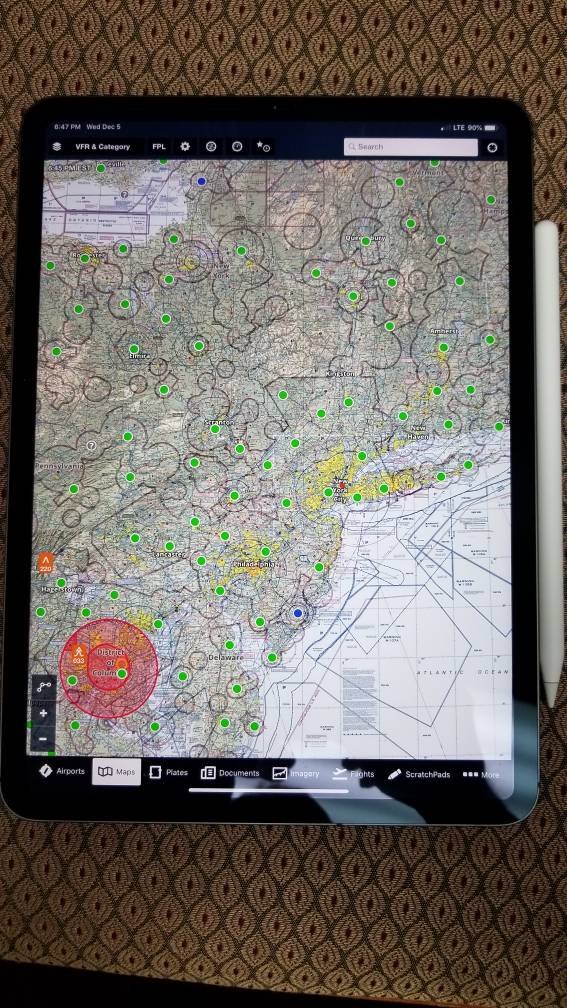flyingcheesehead
Touchdown! Greaser!
My iPad 2 is past it, as far as upgrades - looking for advice on replacing it, and I'm ForeFlight committed. . .
Will tether, so don't need cellular, and will be using a Dual bluetooth GPS. A cursory look at the current, assinine naming conventions, it appears the iPad Air 2 is the lgical replacement. Is it?
No. The iPad Air 2 was already discontinued over a year ago.
The options these days are:
* iPad Pro 12.9": Really nice, really expensive, really huge.
* iPad Pro 10.5": Really nice, $200 less expensive, and less huge. If you have the money for it (ranging fro $799 for the 64GB WiFi-only model up to $1699 for a 1TB WiFi+cellular model with GPS) and like the larger sized iPads like the one you have, this is probably the way to go. Were I to be buying one, I'd grab the 256GB cellular model for $1099.
* iPad 9.7": The large-and-cheapish model. 128GB cellular model is $559. Only about 1/3 of an inch smaller physically than the Pro 10.5, but screen is not edge-to-edge so the screen is more noticeably smaller. Pretty comparable to your iPad 2, though. Other differences compared to the Pro 10.5: CPU is two generations older, camera and display aren't quite as good, still uses a Lightning connector instead of USB-C, no antireflective coating on the display, Touch ID instead of Face ID.
* iPad Mini 4: I would only buy this right now if I was dead-set on a smaller one and needed one NOW. $529 for 128GB cellular model, only $30 less than the iPad 9.7" above. However, in comparison to the 9.7, it has the following differences: CPU is another two generations older (essentially, this is the 2014 mainline iPad hardware, pretty much obsolete already), and no Apple Pencil support at all. I really like the physical size in my Mooney cockpit, but again, this thing is pretty much obsolete already. If you want this size, wait 6 months to see if they update it.
FF is my primary IFR navigator, with a G-530 for backup and for approaches.
Agh... *cringe* ForeFlight may be used for navigating your brain, but please be sure you're using the 530 to navigate the airplane.
I replaced my iPad 2 with whatever I’m typing on now but for the life of me, I can’t tell you what it is other than a generation 6 iPad. WTF.
Go to Settings -> General -> About -> Model, where you'll see a string ending in LL/A. Google that, and you should get plenty of hits with the name of your device.
I'm in the exact same boat...iPad 2 and finding out it is getting glitchy because not supported anymore (no reason except forcing new purchase) and apps don't work.
There is a reason besides "forcing new purchase". They do more. Both the OS and the apps that run on it continue to add new features all the time, which takes more processing power. Eventually, if you continue to upgrade the software but not the hardware, the software will have trouble running in the confined spaces of the old hardware. It's been that way in the computer industry forever. I, for one, am glad I can buy such a whizbang machine - Several of them, really, including one that's on my wrist - because I remember my dad feeding stacks of punchcards into a behemoth of a machine when I was little, maybe 40 years ago. 20 years ago, we had progressed to where I had a nice small laptop, but when I needed service once I was so impressed by the (giant) one-GIGABYTE hard drive the tech brought out that I took a screen shot of the mounted drive. Now, my phone has 256 GB!
When you look at it in smaller increments, like last year's iPhone to this year's iPhone, it's easy to forget how much progress gets made.
What I was wondering, lots of the new iPads still don't have 4g. Not a big deal if you only use it tethered, but what I don't know is if you buy a sim for the iPad, is it the same price and conditions as if it were a telephone or is there some kind of deal since it isn't actually a phone?
or is it the same exact kind of subscription?
Some carriers will let you add it to a shared plan, but you can also get them on their own plan. I pay $30/month for unlimited data on mine with AT&T.
Eheghmmm..... disregard my screen-estate comment. $100k in glass is enough.
Apparently that post must have been deleted or something?!? I wanna see!
I just wish the Mini and Pencil would work together. Scratchpads are pretty useless without palm rejection, and that’s on the ground. In turbulence, they’re just a silly waste of UI buttons.
Meh - You don't need a fancy Apple Pencil to write on your screen. There are all kinds of pens that have a capacitive tip and a pen tip so you can write on either iPad or paper. In fact, AOPA and others usually give them away free at fly-ins. I have one from Appareo too.
I agree, but selfishly I hope they do it like the new 12.9" which retains the same screen size, but the device itself is smaller. The mini is large enough if you can mount it close to you.
I was unclear about the (admittedly arcane) distinction:
-The new 11" iPad Pro, as you say, is the same size as the older 10.5" iPad Pro, but with a larger screen.
-The new 12.9" iPad Pro has shrunk the size of the iPad, while keeping the same size screen as the previous 12.9" iPad Pro.
I hope Apple makes a new Mini with the same size screen as the current Mini, but with a smaller form factor (shrink the iPad itself, like they did on the new 12.9") as opposed to keeping the form factor and increasing the screen size (like they did on the new 11".) I barely have enough room in the plane for the current Mini, I'd like it to be a little bit smaller, but with the same size screen.
They already do. It's called the iPhone XS Max. Okay, so the screen is 1.4" smaller, but that's not much.
Personally, I'm hoping for the same size device with more screen.
As for a new Mini, I highly doubt we will ever see one. The current is about 3 years old, and as others have said the large phones have gotten very close in screen size. I have also heard that Apple is likely to kill it completely.
I thought that too, but there were a lot more rumors about a new one this fall, and it sounds like they may introduce a new one in the spring instead of just killing it off. If you don't see one by the end of April, I'd expect it to be killed... But Apple has revived some long-neglected products recently (MacBook Air, Mac Mini, they've announced a new Mac Pro is forthcoming, etc) so a new iPad Mini is far from out of the question.
DUDE! I didn't know the new Apple pencil is magnetic. That would be awesome for the cockpit! I always thought it would be really nice to have a magnetic pen like my Surface Pro 2 has.
Only problem with all this magnetic crap - and I include every iPad except the very first one in that - is that it does mess with your compass in the airplane. (Oh yeah, that thing.)
Last edited: