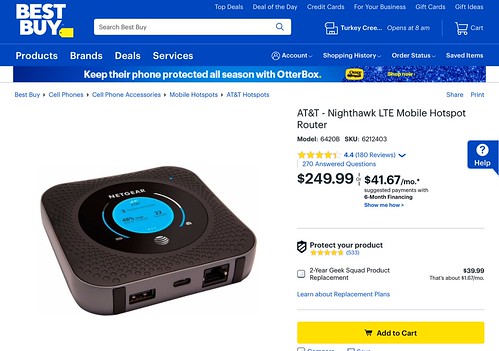FastEddieB
Touchdown! Greaser!
- Joined
- Oct 14, 2013
- Messages
- 11,419
- Location
- Lenoir City, TN/Mineral Bluff, GA
- Display Name
Display name:
Fast Eddie B
It appears that may be the only option at our new home in suburban/rural Tennessee.
The providers are HughesNet and ViaSat, at 15 and 25 mbps respectively. About $50/month for the latter.
Anyone use these or similar services? If so, how’s it working out?
Up to now, and right now, we’re using cellular via AT&T on our phones and iPads. But it would be nice to have a home network for our Apple TV and Mac Mini to tap into.
Open to any suggestions, and as usual, thank in advance!
The providers are HughesNet and ViaSat, at 15 and 25 mbps respectively. About $50/month for the latter.
Anyone use these or similar services? If so, how’s it working out?
Up to now, and right now, we’re using cellular via AT&T on our phones and iPads. But it would be nice to have a home network for our Apple TV and Mac Mini to tap into.
Open to any suggestions, and as usual, thank in advance!