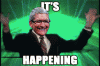denverpilot
Tied Down
I flew the flight today alternating between Garmin Pilot and ForeFlight. Mostly Garmin Pilot.
Time for two major things for me it looks like.
Transition to GP as primary. ForeFlight for the first time ever really added no specific extra value to the flight planning or in-flight experience. It looks a little nicer but with practice getting around in a different UI, everything was there in GP and in my personal airplane with the Flightstream 510, if pressed, I’d only pay for one. And it would be GP for Concierge to update the panel avionics.
As a CFI, I’ll keep both. Students will want ForeFlight and that’s not going to change. But ForeFlight would be gone if all I flew was my own airplane. Nothing worth staying for at the higher price for Pro because I won’t go without georeferenced approach plates anymore. Way too useful. But GP has that and it’s fine.
WingX truly ain’t that bad either. Especially for free as a CFI. It’ll stay in the stable as long as it’s free to me, and I’ll keep up on not being rusty on it, but it’s not my “go to” by any stretch of the imagination. It’s good to know for Android fans and students who don’t do the Apple ecosystem.
The second major thing is that all of this bloatware is just too damn slow to respond now on the Mini. And that’s killin’ me. Apple and their damn larger tablets — the only thing Cook knows how to do is make bigger devices — is damned annoying. But the processor and RAM is too low on the Mini now. Touch screen response time is measurable now in seconds and usually more than five to ten to switch pages. It sucks.
GP and ForeFlight are just about tied in this regard ever since the latest release of ForeFlight. It’s a serious resource pig. Even if you turn things off.
I suspect the background processing of data from the Flightstream adds to this as well. It might feel “almost fast enough” if it weren’t for that, but it’s a handicap that both pieces of software do and have to deal with, so it’s not a surprise it slows both equally.
Had one freeze in GP today. That’s something I haven’t seen in FF for a while now but have seen. Restart of the app fixed it and it recovered gracefully so no major complaints there.
But for me, it’s just about the end of the mini. Which is sad. I like my mount for it and the size. A lot. But ten second waits for screen changes isn’t going to cut it in flight. In either application.
Not going to hold out any hope that any modern software engineers will do the work necessary to up efficiency in their code by any considerable measure. Not going to happen. They don’t know how.
Sooooo... I guess I’m iPad shopping and maybe Android tablet shopping as well, to do some serious comparisons. Especially with GP.
ForeFlight is on the bubble and WingX only hangs on my devices because it’s free to me.
Time for two major things for me it looks like.
Transition to GP as primary. ForeFlight for the first time ever really added no specific extra value to the flight planning or in-flight experience. It looks a little nicer but with practice getting around in a different UI, everything was there in GP and in my personal airplane with the Flightstream 510, if pressed, I’d only pay for one. And it would be GP for Concierge to update the panel avionics.
As a CFI, I’ll keep both. Students will want ForeFlight and that’s not going to change. But ForeFlight would be gone if all I flew was my own airplane. Nothing worth staying for at the higher price for Pro because I won’t go without georeferenced approach plates anymore. Way too useful. But GP has that and it’s fine.
WingX truly ain’t that bad either. Especially for free as a CFI. It’ll stay in the stable as long as it’s free to me, and I’ll keep up on not being rusty on it, but it’s not my “go to” by any stretch of the imagination. It’s good to know for Android fans and students who don’t do the Apple ecosystem.
The second major thing is that all of this bloatware is just too damn slow to respond now on the Mini. And that’s killin’ me. Apple and their damn larger tablets — the only thing Cook knows how to do is make bigger devices — is damned annoying. But the processor and RAM is too low on the Mini now. Touch screen response time is measurable now in seconds and usually more than five to ten to switch pages. It sucks.
GP and ForeFlight are just about tied in this regard ever since the latest release of ForeFlight. It’s a serious resource pig. Even if you turn things off.
I suspect the background processing of data from the Flightstream adds to this as well. It might feel “almost fast enough” if it weren’t for that, but it’s a handicap that both pieces of software do and have to deal with, so it’s not a surprise it slows both equally.
Had one freeze in GP today. That’s something I haven’t seen in FF for a while now but have seen. Restart of the app fixed it and it recovered gracefully so no major complaints there.
But for me, it’s just about the end of the mini. Which is sad. I like my mount for it and the size. A lot. But ten second waits for screen changes isn’t going to cut it in flight. In either application.
Not going to hold out any hope that any modern software engineers will do the work necessary to up efficiency in their code by any considerable measure. Not going to happen. They don’t know how.
Sooooo... I guess I’m iPad shopping and maybe Android tablet shopping as well, to do some serious comparisons. Especially with GP.
ForeFlight is on the bubble and WingX only hangs on my devices because it’s free to me.