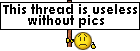The way we price our products is different than the way GARMIN does. We provide a larger discount to our dealers which gives us more headroom to use Minimum Advertised Price or MAP.
While our list is $2595 our MAP is $2295 on the PMA450A while list on our PMA8000G is $2095 our MAP is $1895
So when we did our "Take the Oshkosh Big Brand Challenge" at Airventure, it was in response to the GMA345 and what we learned with the unit we purchased for in house tests.
So here are the four questions we'd ask our customers when they visited our challenge.
1) How do you turn on 3D audio? After pilot's studied the front panel of the GMA345 we had to tell them that you pressed and held the PILOT button, then you would hear the annunciation "3D audio left 3D audio right". We would then alert the pilot that there are 21 more what I like to call "secret clubhouse handshakes" with the associated audio annunciations.
The PMA450A has zero audio annunciations and only one secret clubhouse handshake, and this is if you hold down the Entertainment soft key, music for the pilot turns off instantly, or back on. This feature actually is represented on the OLED display with a Music note in the upper right hand corner.
2) How do you change Music Distribution? Again the pilot would look at the panel and some would press the SEL button. We would then have to tell them there is no way to change the Music Distribution (except during the time of installation) and that only the source for all headsets can be selected.
The PMA450A can distribute any of the 3 individual music sources to any of the three stations, Pilot, Copilot, and Passengers
3) Have you ever experienced the frustration of passengers talking when you (the pilot) are trying to hear radio receptions. Some would say yes and indicated that they would change the intercom into either Crew or ISO mode.
We would tell them while the PMA450A has ISO and Crew modes too, we provide Alternate Intercom Function. When in Alternate Intercom Function, everyone is one the intercom BUT the passengers do not hear any radio traffic AND when the radios do become active, the crew will not hear the passengers. Most pilot's get this right away and really like the idea.
The PMA450A also provides "Copilot As Passanger" which has been well received by the pilot community.
4) Do you use Bluetooth? If yes, we would ask them to pair their phone to the GMA345. Then we would ask if they use iPads for ForeFlight or other navigation applications. If they say yes, we would ask them to try to pair our or their iPad to the GMA345....but you can't. You can only connect one device at a time with the GMA345
The PMA450A can connect 3 devices at the same time, an iPhone, an iPad, and a digital device like a video camera to stream audio from the PMA450A so it can be recorded wirelessly.
Finally, we would bring them over to the PMA450A and ask the same four questions, every one of these questions were almost always answered by the pilot looking at the OLED display and selecting one of the 3 appropriate soft keys. The point is that the PMA450A is very intuitive and you don't need a laminated quick user's guide in the cockpit. Heck, I find my laminated aircraft checklist a pain

And recently, we even have added a count down timer with audio alerts, perfect for timed approaches or switching fuel tanks!
So that was our Challange Kent. Thanks for asking.
Sincerely,
Mark Scheuer
PS Engineering

 It works just fine with different voices, too - My partner and I both use it.
It works just fine with different voices, too - My partner and I both use it.