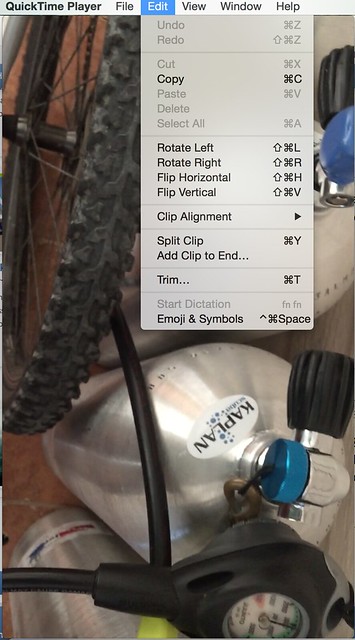Robert Petrus
Filing Flight Plan
Went on a trip the other day did a video up all was ok came back and the video was mirror image. All I did was turn it and back on.HELP ??
GoPro does seem to out grown their britches and forgotten their customers, I have had GoPro cameras die for no reason and their answer is to buy another one.That feature only flips from upside down to right side up. I've had my GoPro for 3 years, and they never fixed this problem. Damned annoying, and likely why I won't buy another GoPro.