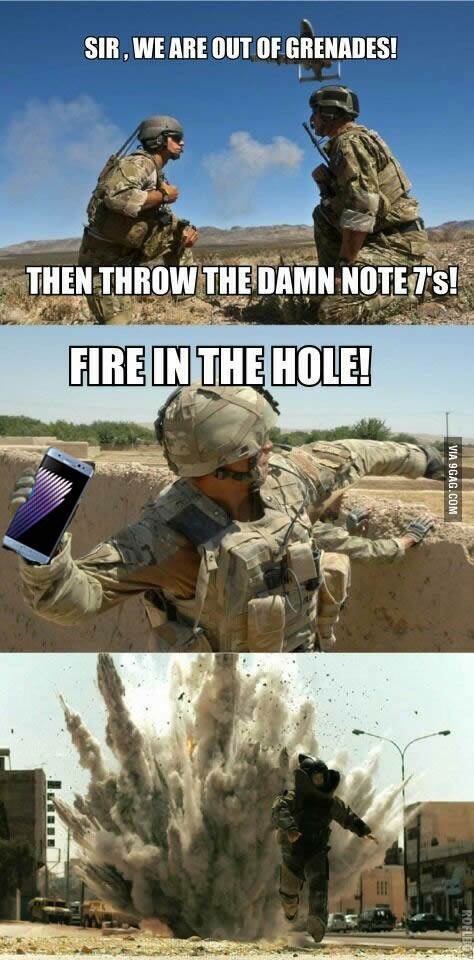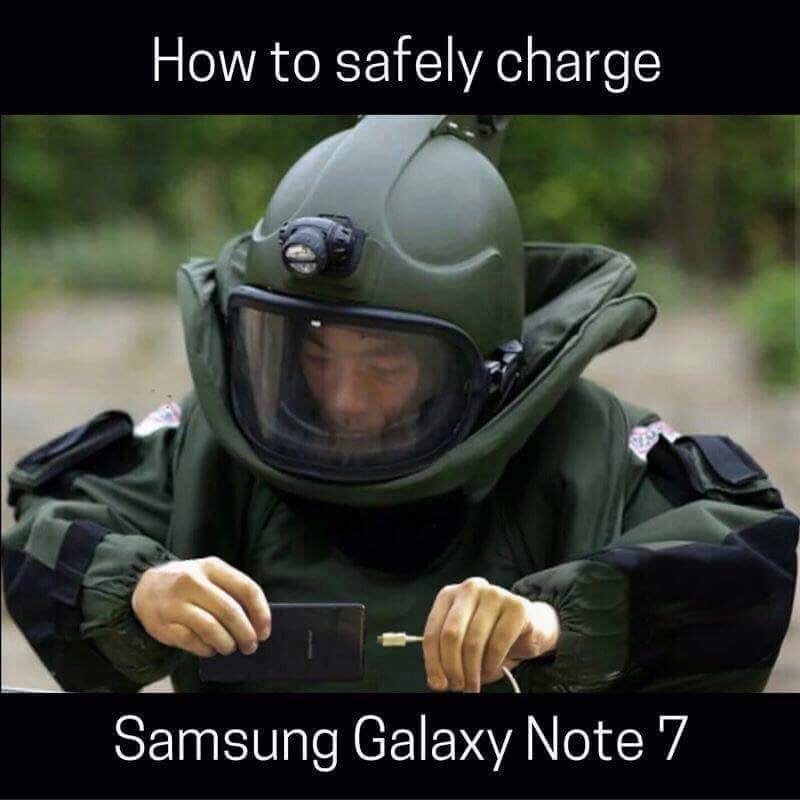Somedudeintn
Cleared for Takeoff
Hey everyone, I currently use Foreflight on the iPad and iPhone, but am going to be ditching the iPhone for an android phone in about a month. I've thought about switching to Garmin pilot so I can have the same EFB on both devices, but also thought there was a free option for android I could possibly use as a backup.
Anyone else using an EFB on an iOS device and an android device? What are you all using?
Anyone else using an EFB on an iOS device and an android device? What are you all using?