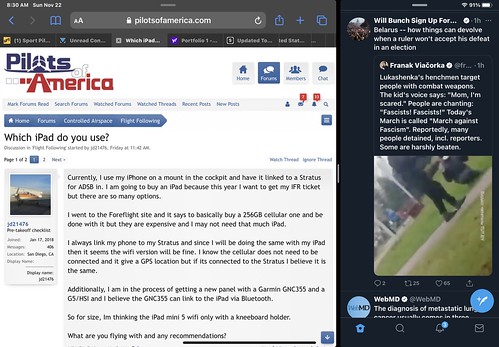Cervieres
Pre-takeoff checklist
- Joined
- Jun 5, 2020
- Messages
- 285
- Display Name
Display name:
Antione
With the mount on the windshield does the iPad overheat? My iPhone will sometimes say its shutting down because of the heat when I put it on the windshield mount in the summer.
I’ve always used a window mount and had success pointing one of the ball vents at the back of the iPad to prevent this. Seems to provide adequate cooling. On a DA40 and SR22, the pilot’s side vent points just the right direction. Might not work on others, but there are aftermarket iPad cases with cooling fan available.