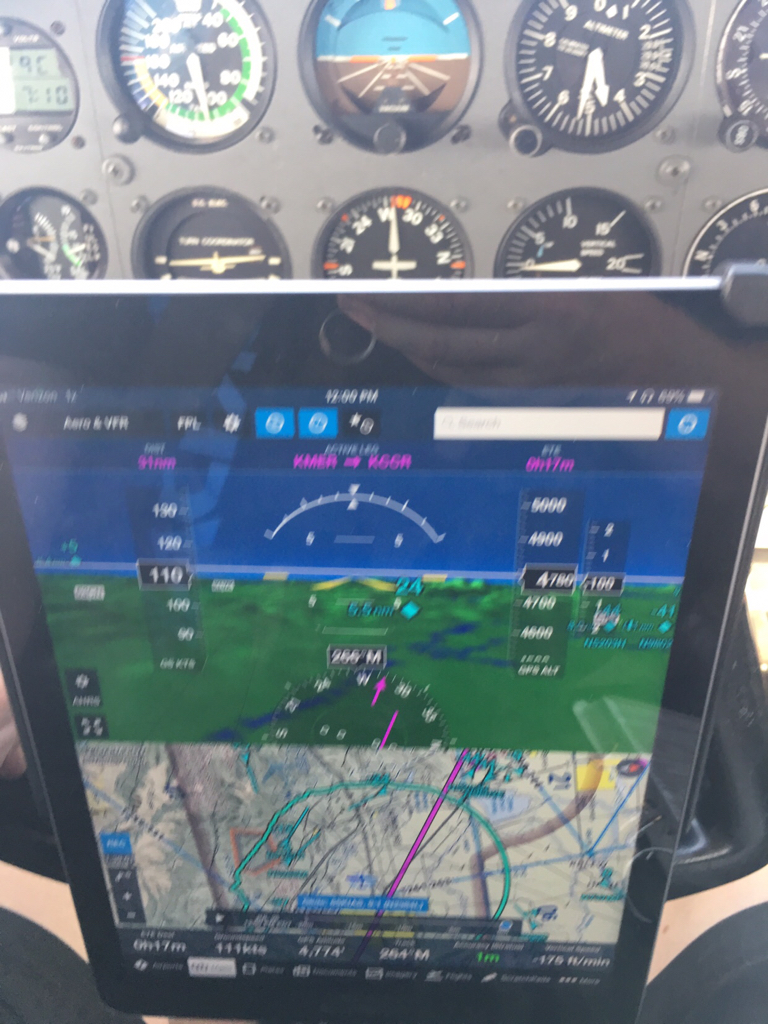Renesh Kumaresan
Pre-Flight
- Joined
- Apr 24, 2017
- Messages
- 59
- Display Name
Display name:
Turb0123
My instructor lets me use my iPad to reference sectionals. It has been very helpful to quickly check the distance between me and other places or aircraft. I know some will suggest using an iPad is bad while training, but I have only started using it after flying for two years, but I still have paper charts. I currently use a suction cup mount to mount it on the left corner of the windshield where the only thing it blocks is the clock and maybe just the slight corner. It hasn’t been too much of an annoyance in terms of visibility. But I was thinking of using a yoke mount instead so I could use it quickly. Will this method take my eyes off from the outside environment for too long or will it be better than the suction cup mount?