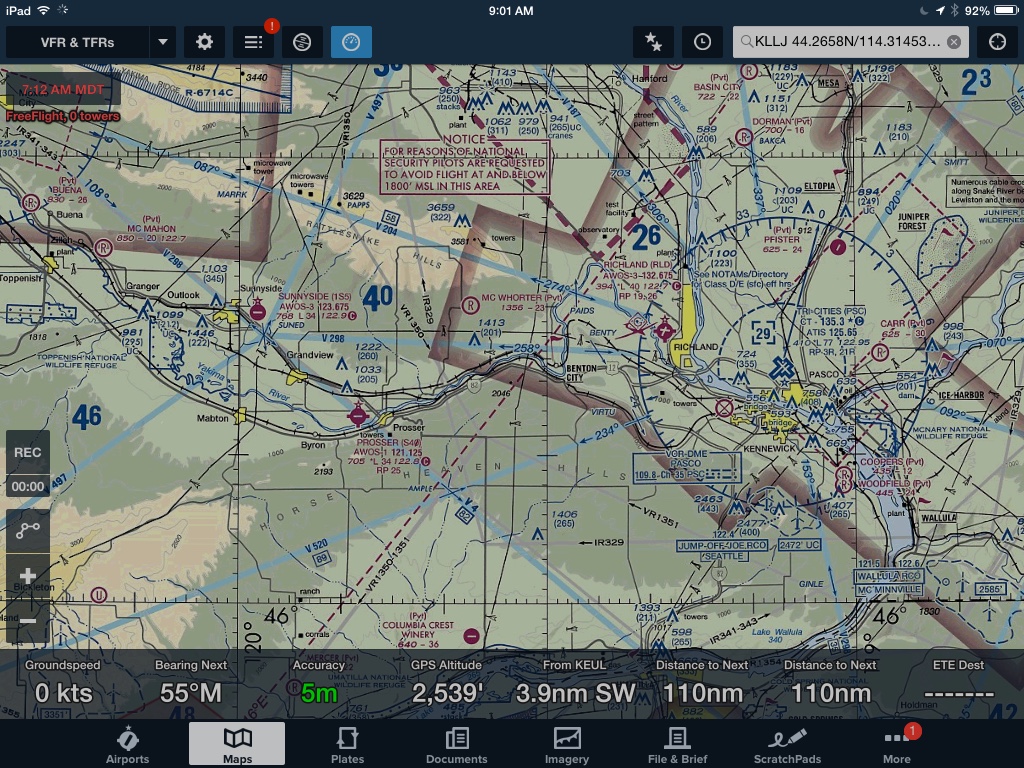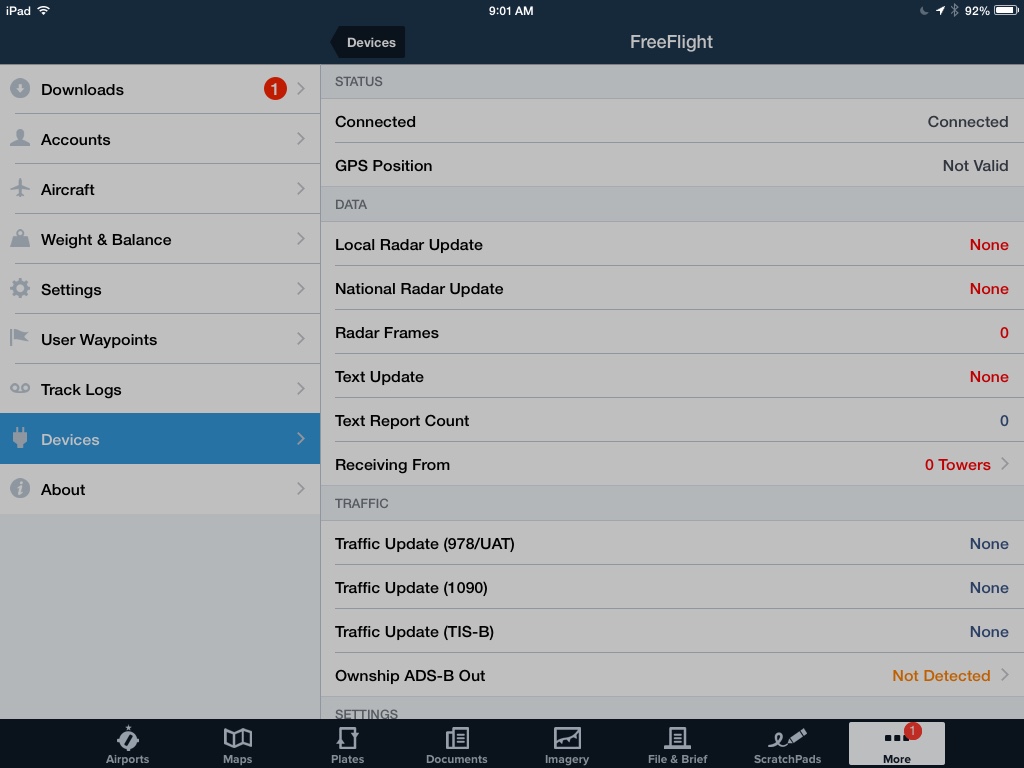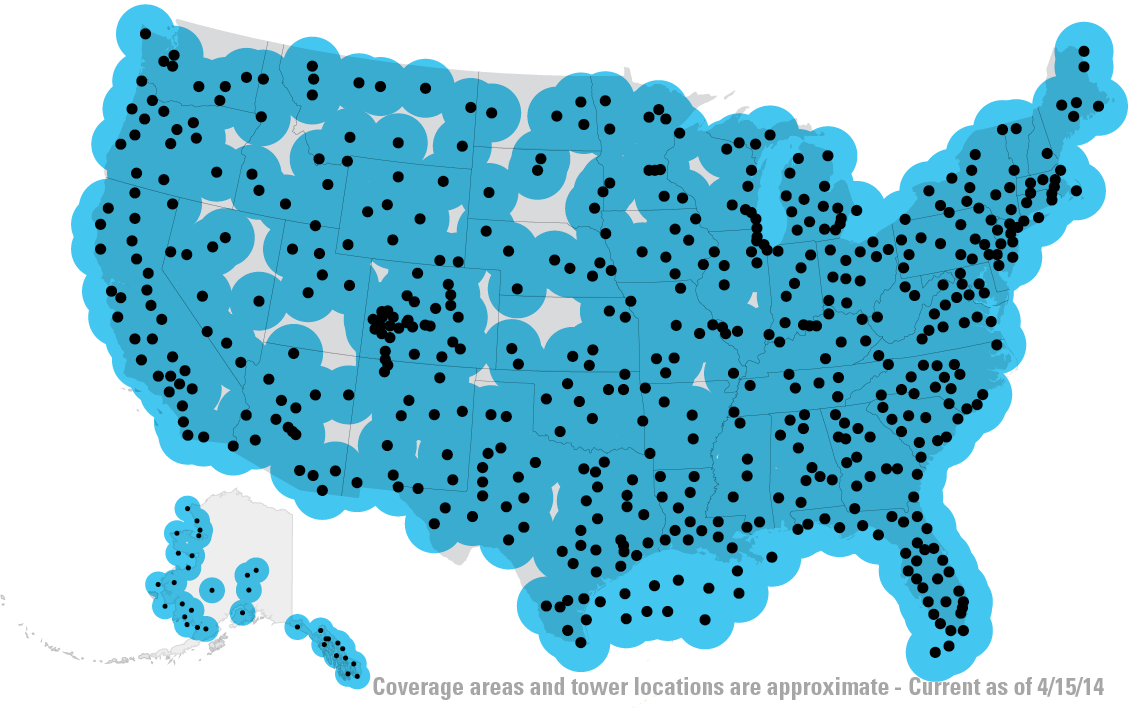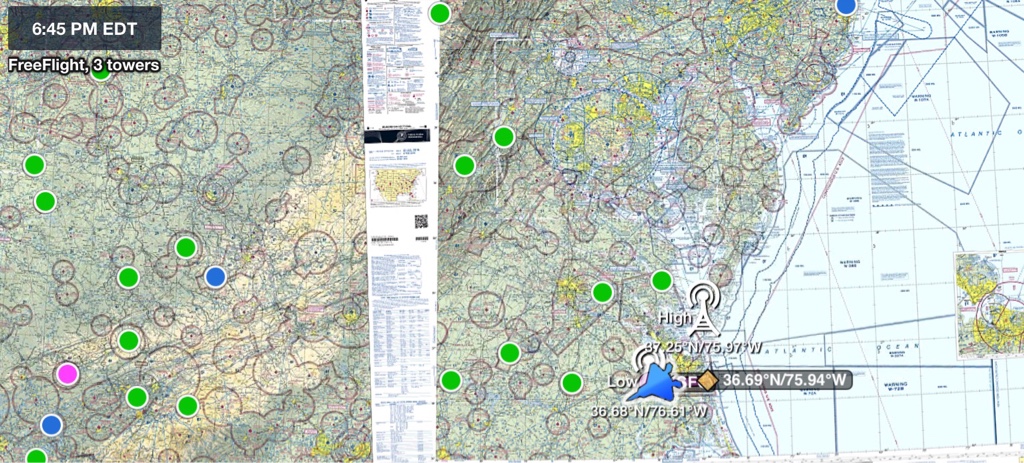JoseCuervo
En-Route
- Joined
- Mar 11, 2012
- Messages
- 2,868
- Display Name
Display name:
JoseCuervo
(Disclaimer: A user on Reddit has written the software and sourced the components to build a "Stratus" type of clone/device/knockoff that can be built for less than $115. This thread attempts to chronicle my attempt to use his information to actually build the device. I take NO credit for the greatness of his work, nor do I have the technical knowledge to explain much of what I am doing. Please go visit the Reddit threads (linked below) to see the evolution of what he built. This thread just is my journey in following his instructions.)
I stumbled across a reference to Reddit thread where they were discussing the ADS-B In device that could be built for $113.90 according to the OP, "strangerwithadvice". For a fun, and hopefully useful project, I was intrigued.
Original Thread: The $113.90 ADS-B receiver for ForeFlight (or pretty much any other EFB)
Second Thread that is more the Assembly process:
$113.90 Thread, Part 2
Bit of Background: A long time ago, I used to be comfortable swapping PC cards in and out of boxes, and loading software, but, it seems that everything is a closed box these days, so that doesn't even happen. I am not a Linux expert, a Tech Geek, or anything close. But, I am a pilot, and, like most pilots, I am a bit cheap, uh.... thrifty, so the chance to get ADS-B In for $113.90 was worth the risk.
Step 1: Order the parts from Amazon.
As, I was trying to follow his directions to a "T", I ordered everything he linked. I did not try to shop around for other pricing, I didn't try and find substitutes, I wanted what he advised.
The items you are order are:
The Reddit user says they are $113.90, when I loaded them in my Cart at Amazon, it came up to $115. I don't know why, I don't care why. With Amazon Prime, I bought them Friday, they were in my office on Monday. Good enough.

(Battery pack that should provide 10 hours of life. Also could power the iPad, perhaps??)
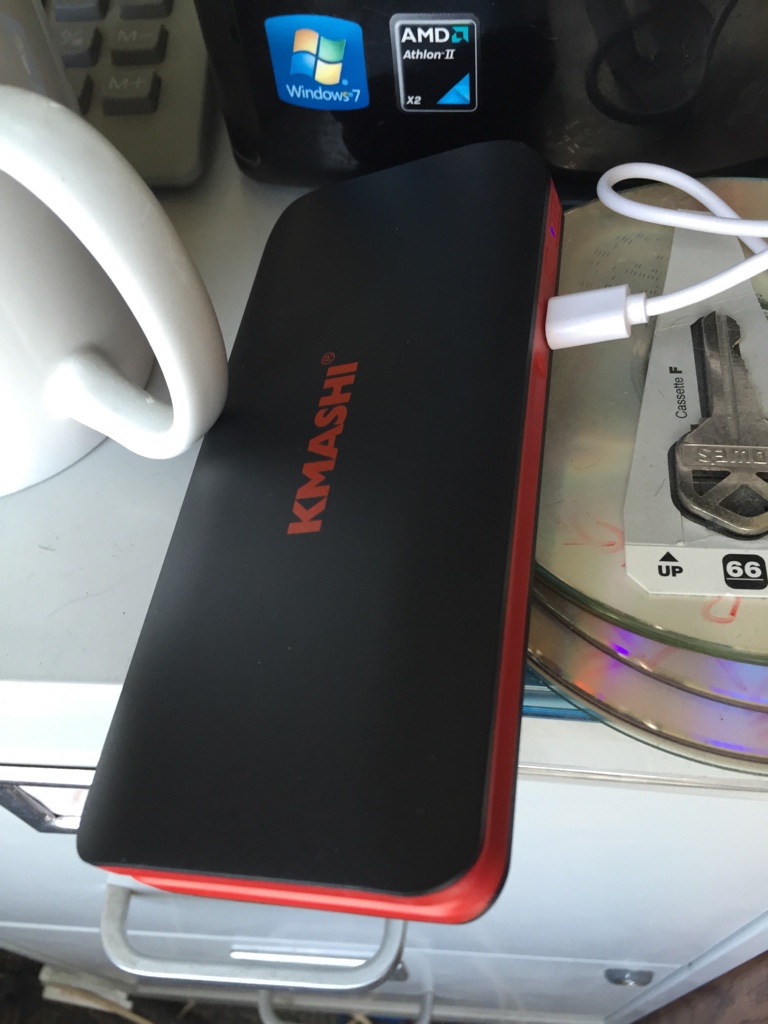
What is a Raspberry Pi??? Good question. Up until Friday, I had never heard of one. Turns out they are a "computer" that are dirt cheap and can be used for some very specific tasks. Go learn about them, the applications are amazing. The one I got for $70 can also be configured to be a complete media Center for your home entertainment system. It looks like there is a whole user group out there building some cool applications using this $70 computer. I will do another project with it.
The Raspberry Pi kit comes with an acrylic case, a power cord, an 8gb memory card, a WiFi antenna/card, plus 4 USB ports, an ethernet port, and a bunch of other features for media.
Step 2: Physical Assembly of Raspberry Pi was easy, put the card in the case, snap the lid on, and you have a computer.


Operating System for Raspberry Pi: These little computers use a form of Linux called Raspbian. The memory card with the computer had a version of Raspbian pre-loaded, but the Reddit user had created another version that had Raspbian PLUS his ADS-B software. This made for the biggest task, writing the software onto the memory card.
Step 3-10: My steps, as best it worked were:
At this point, as you don't have a display (you could hook one up to the Raspberry Pi, but I did not bother) you should have a functioning computer and WiFi network.
I hooked up the RTL-SDR & ADS-B "stick" into an available USB port. This device is a Radio Tuner that probably can do way more than I understand. I have a hunch the "ADS-B" portion is all I am going to use. Some of the Radio guys might understand more what comes $22 device (with a remote control!!).
I powered it up, lights blinked!!!
Testing:
Then, to see if the network was there, I used my iPhone to search for wireless networks and found a new network called "Stratux". I had successfully configured the Raspberry Pi to run his Raspbian OS and ADS-B software.
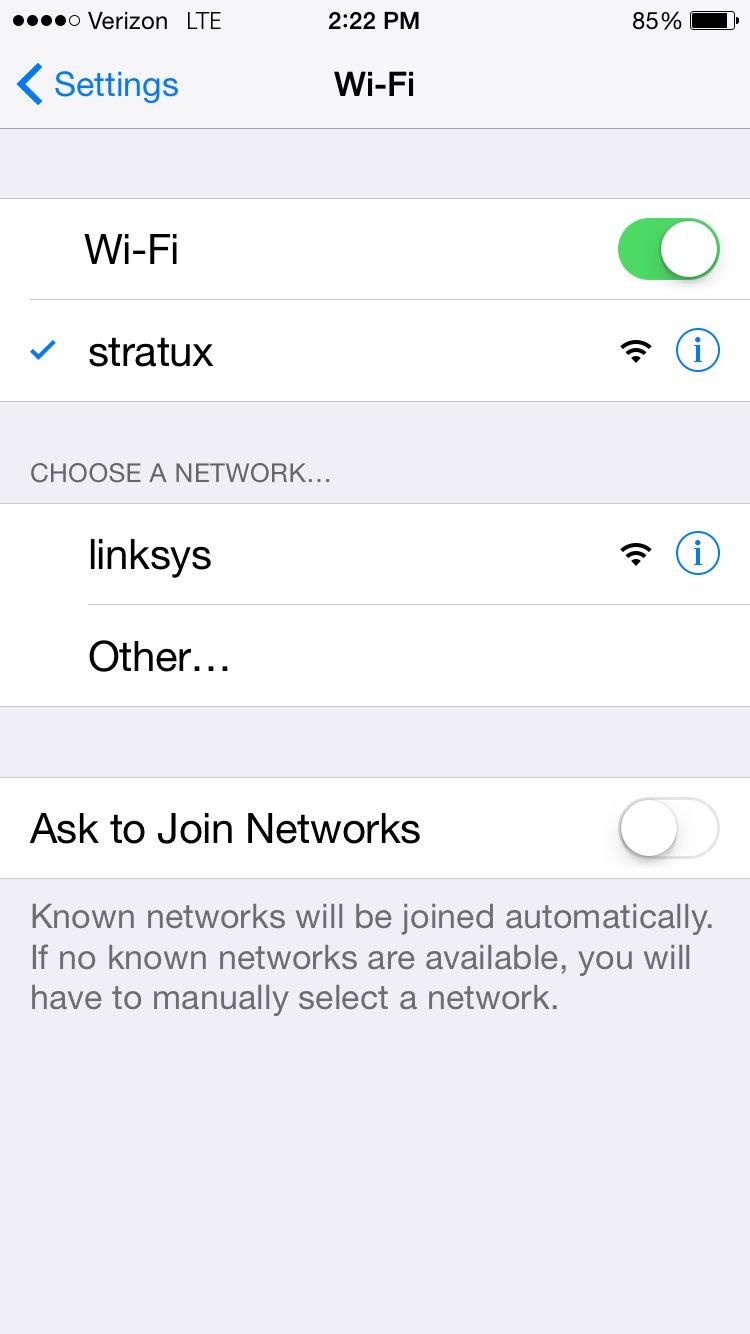
I then opened up ForeFlight and went to the Devices section and selected "FreeFlight" in the devices section.
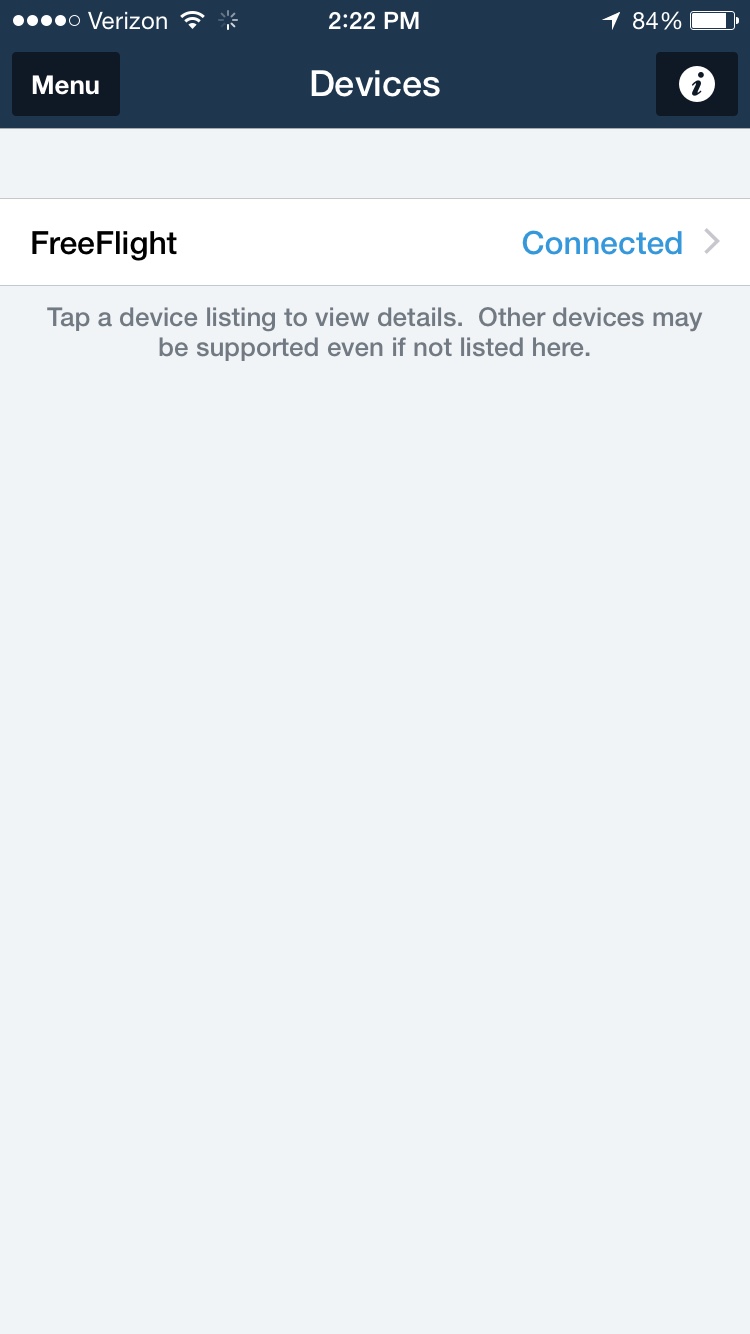
Then, going to the Maps in ForeFlight, I was able to see that "FreeFlight" was working with "0 towers". I am told that on the ground, it is not unusual to not see any towers.
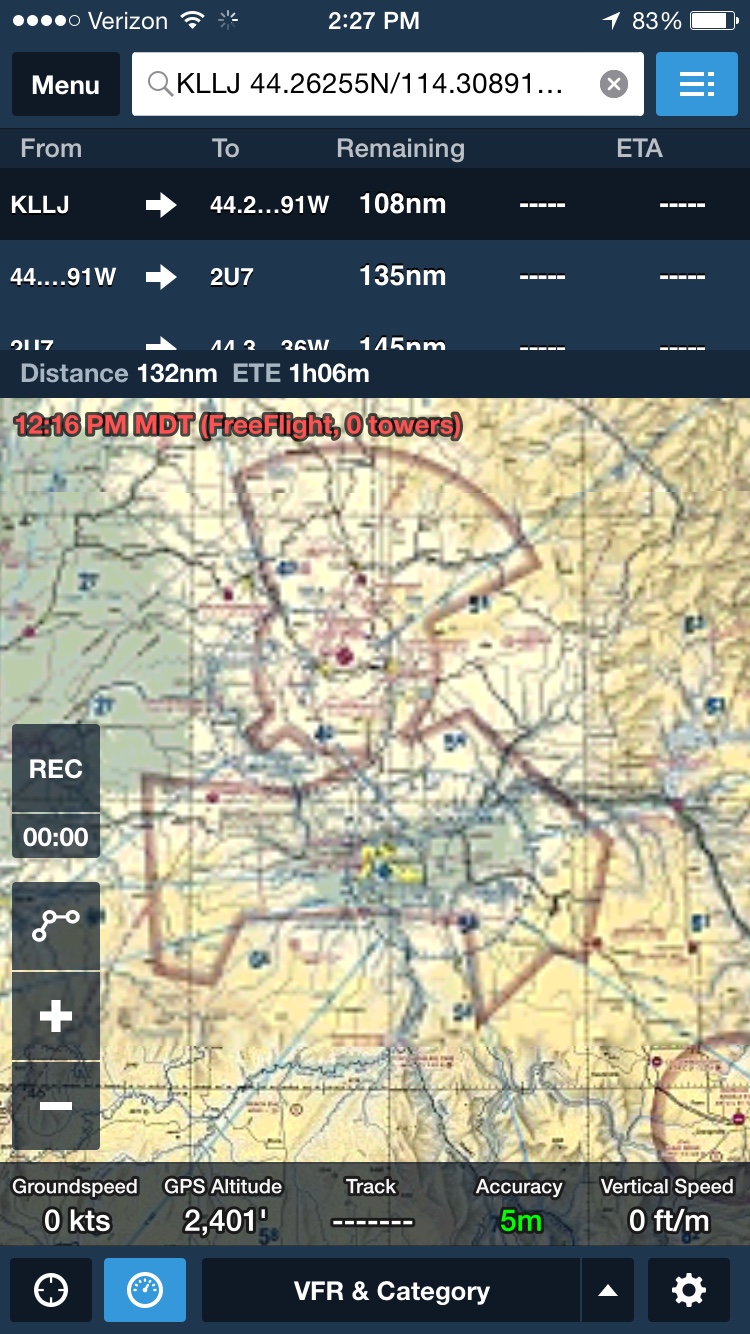
Next step: I think the Velcro is there for a reason. I will velcro the battery pack, when it gets done charging, to the Raspberry Pi, twist tie the cords nicely, and then go figure out where to mount it in the plane and take it for a test run with my iPad.

With this device, there are no longer any barriers to the average pilot, owner or renter, to NOT have ADS-B weather (and perhaps traffic).
I stumbled across a reference to Reddit thread where they were discussing the ADS-B In device that could be built for $113.90 according to the OP, "strangerwithadvice". For a fun, and hopefully useful project, I was intrigued.
Original Thread: The $113.90 ADS-B receiver for ForeFlight (or pretty much any other EFB)
Second Thread that is more the Assembly process:
$113.90 Thread, Part 2
Bit of Background: A long time ago, I used to be comfortable swapping PC cards in and out of boxes, and loading software, but, it seems that everything is a closed box these days, so that doesn't even happen. I am not a Linux expert, a Tech Geek, or anything close. But, I am a pilot, and, like most pilots, I am a bit cheap, uh.... thrifty, so the chance to get ADS-B In for $113.90 was worth the risk.
Step 1: Order the parts from Amazon.
As, I was trying to follow his directions to a "T", I ordered everything he linked. I did not try to shop around for other pricing, I didn't try and find substitutes, I wanted what he advised.
The items you are order are:
- A small computer called a Raspberry Pi
- A Battery power source that will provide 10 hours life
- An RTL-SDR & ADS-B Reciever Set
- And some Velcro
The Reddit user says they are $113.90, when I loaded them in my Cart at Amazon, it came up to $115. I don't know why, I don't care why. With Amazon Prime, I bought them Friday, they were in my office on Monday. Good enough.

(Battery pack that should provide 10 hours of life. Also could power the iPad, perhaps??)
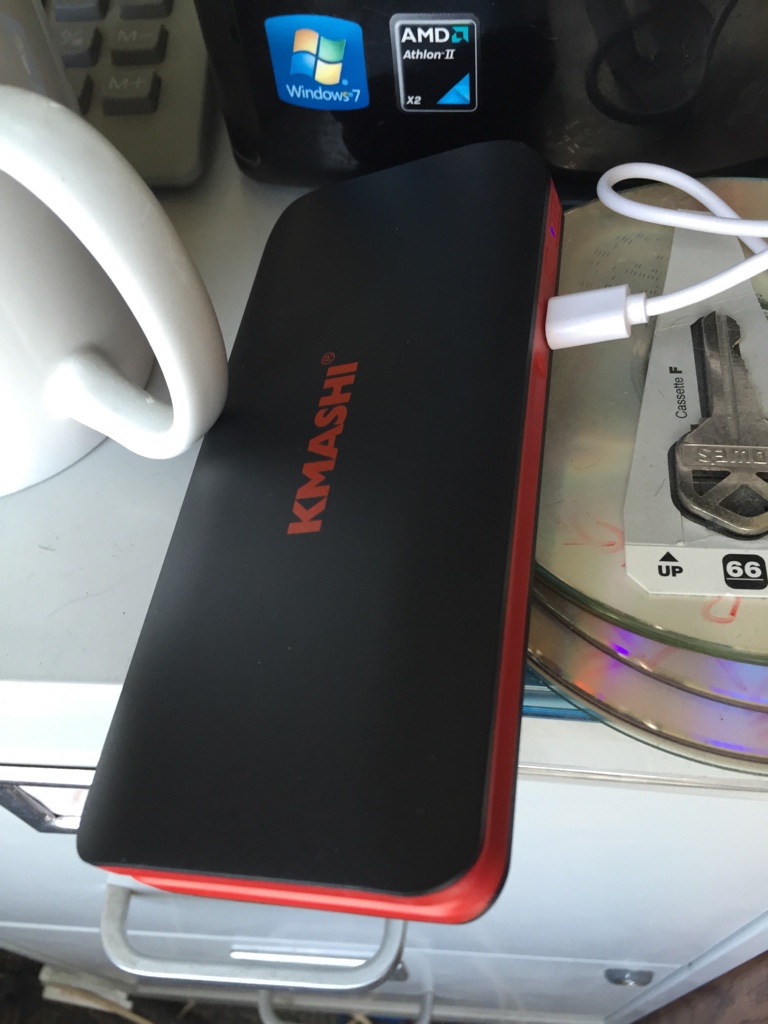
What is a Raspberry Pi??? Good question. Up until Friday, I had never heard of one. Turns out they are a "computer" that are dirt cheap and can be used for some very specific tasks. Go learn about them, the applications are amazing. The one I got for $70 can also be configured to be a complete media Center for your home entertainment system. It looks like there is a whole user group out there building some cool applications using this $70 computer. I will do another project with it.
The Raspberry Pi kit comes with an acrylic case, a power cord, an 8gb memory card, a WiFi antenna/card, plus 4 USB ports, an ethernet port, and a bunch of other features for media.
Step 2: Physical Assembly of Raspberry Pi was easy, put the card in the case, snap the lid on, and you have a computer.


Operating System for Raspberry Pi: These little computers use a form of Linux called Raspbian. The memory card with the computer had a version of Raspbian pre-loaded, but the Reddit user had created another version that had Raspbian PLUS his ADS-B software. This made for the biggest task, writing the software onto the memory card.
Step 3-10: My steps, as best it worked were:
- Download the ZIP file of his Raspbian+ADS-B
- Download a card writing utility called win32imagewriter
- Install the image writer software on my desktop
- Extract the Raspbian+ADS-B software
- Using the image writer software, write the Raspbian+ADS-B image/operating system onto the memory card
- Install the Memory Card in the little Raspberry Pi computer
- Install the WiFi /USB network card/chip
- Power up the Raspberry Pi
At this point, as you don't have a display (you could hook one up to the Raspberry Pi, but I did not bother) you should have a functioning computer and WiFi network.
I hooked up the RTL-SDR & ADS-B "stick" into an available USB port. This device is a Radio Tuner that probably can do way more than I understand. I have a hunch the "ADS-B" portion is all I am going to use. Some of the Radio guys might understand more what comes $22 device (with a remote control!!).
I powered it up, lights blinked!!!
Testing:
Then, to see if the network was there, I used my iPhone to search for wireless networks and found a new network called "Stratux". I had successfully configured the Raspberry Pi to run his Raspbian OS and ADS-B software.
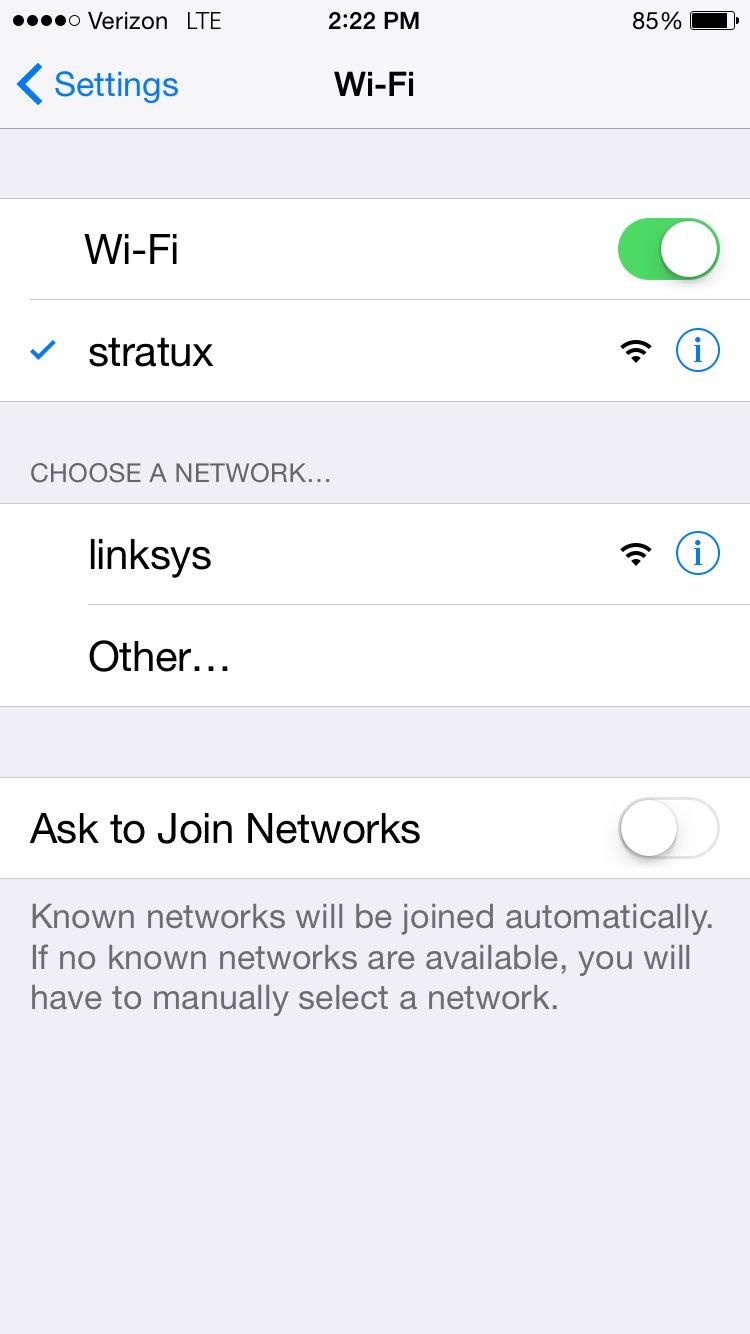
I then opened up ForeFlight and went to the Devices section and selected "FreeFlight" in the devices section.
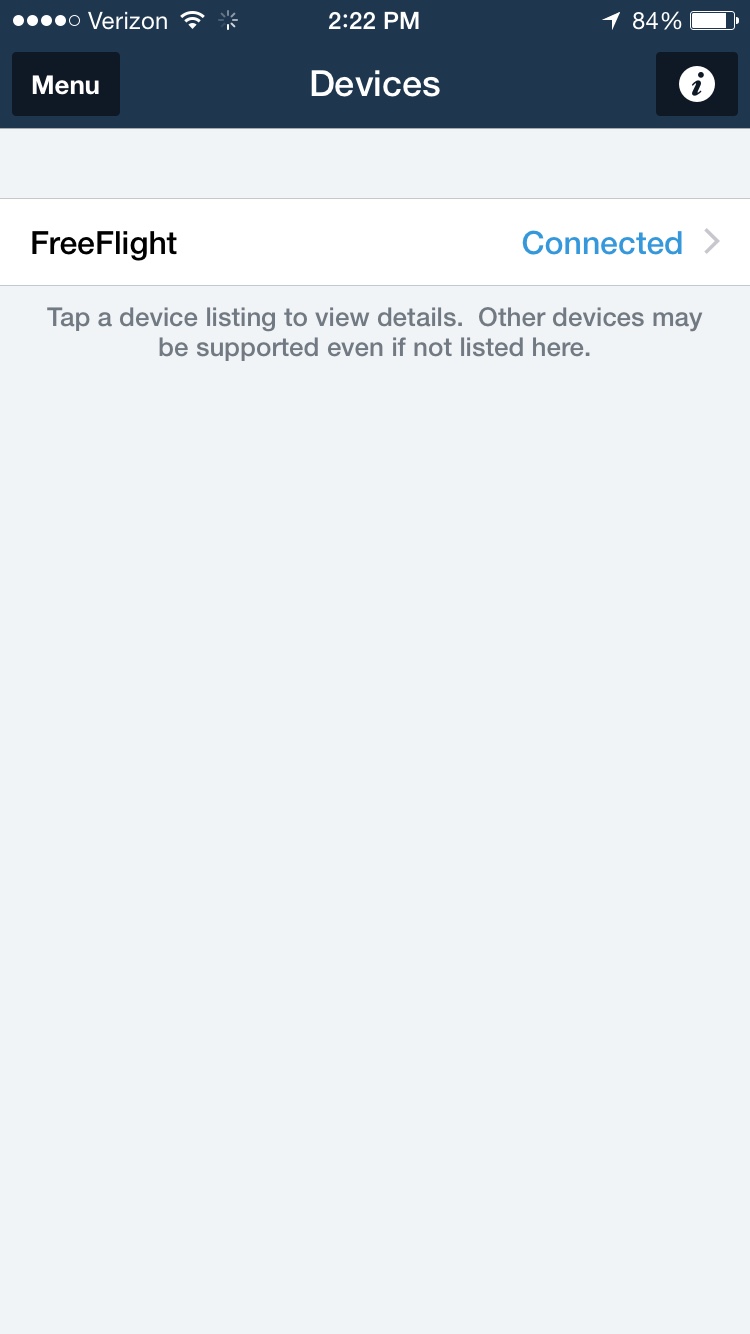
Then, going to the Maps in ForeFlight, I was able to see that "FreeFlight" was working with "0 towers". I am told that on the ground, it is not unusual to not see any towers.
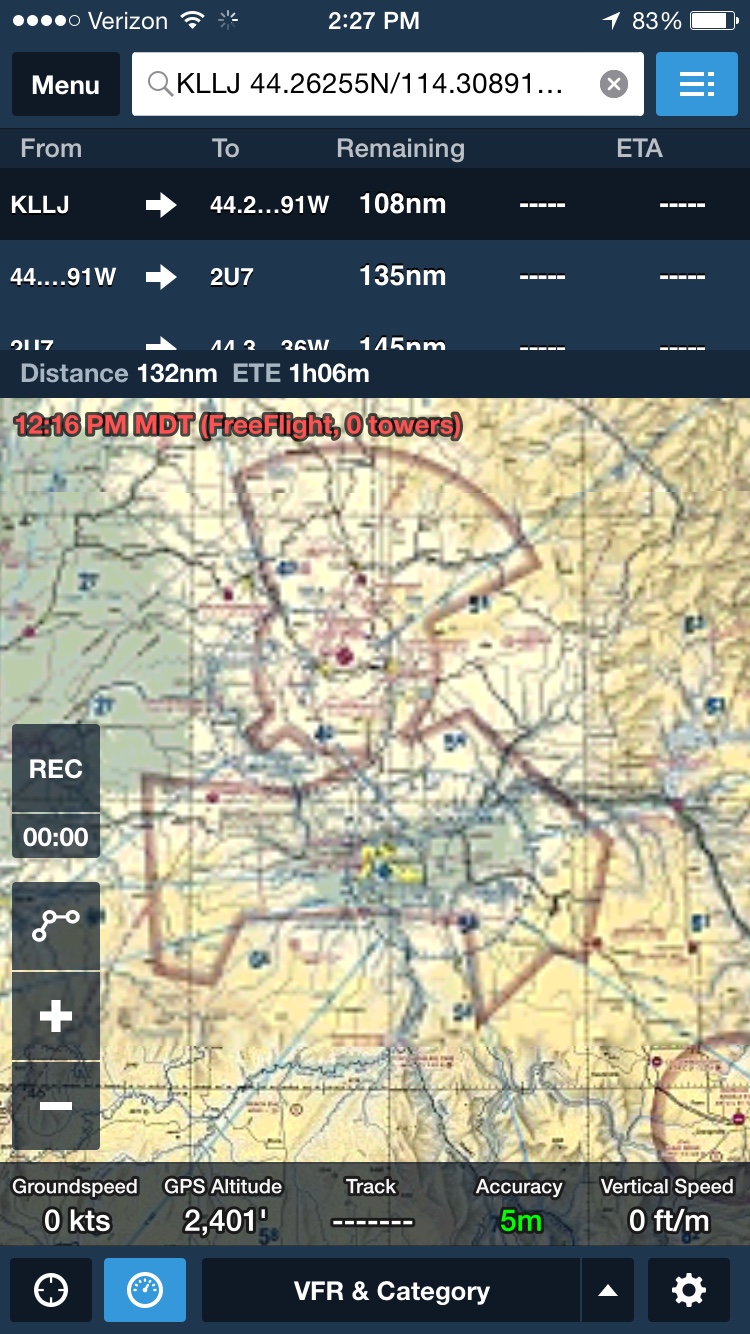
Next step: I think the Velcro is there for a reason. I will velcro the battery pack, when it gets done charging, to the Raspberry Pi, twist tie the cords nicely, and then go figure out where to mount it in the plane and take it for a test run with my iPad.

With this device, there are no longer any barriers to the average pilot, owner or renter, to NOT have ADS-B weather (and perhaps traffic).
Last edited: