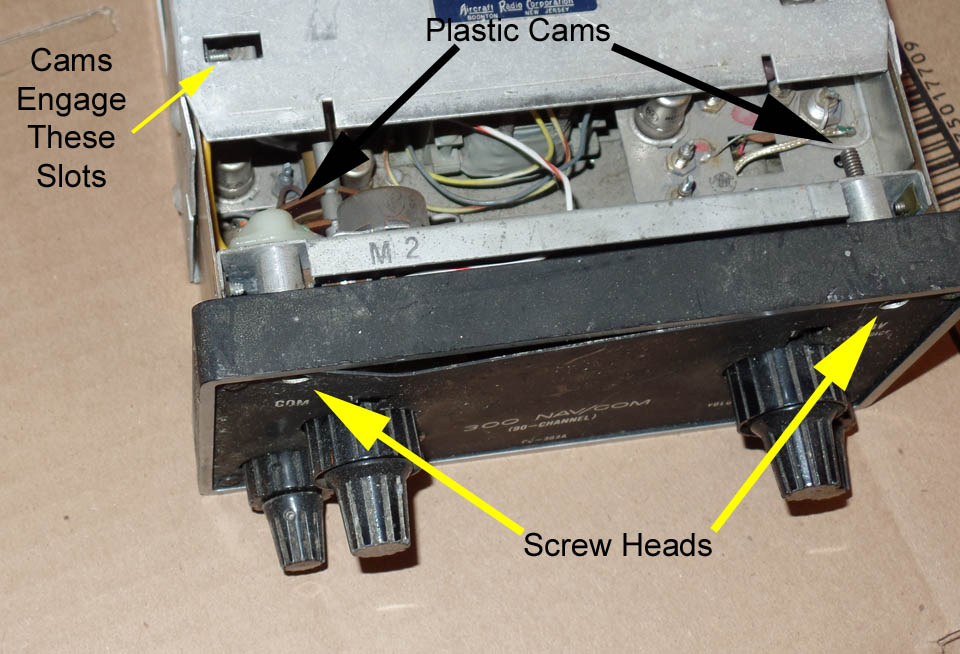Pedals2Paddles
Cleared for Takeoff
I was pulling each radio out to note the exact model and serial number this evening. This damn thing won't budge. I loosened the two obvious screws on the top, but can't see anything else to loosen. It will not budge at all.
The unit is inop. The breaker pops as soon as you turn it on. We'd really like to see if it can be quickly and easily repaired. And if not, we need the exact model number to find a TKM slide in replacement (I hope). But I can't get the model number without removing it.
Can anyone suggest how to get this stupid boat anchor out? And/or, can anyone identify the exact model by the picture?

The unit is inop. The breaker pops as soon as you turn it on. We'd really like to see if it can be quickly and easily repaired. And if not, we need the exact model number to find a TKM slide in replacement (I hope). But I can't get the model number without removing it.
Can anyone suggest how to get this stupid boat anchor out? And/or, can anyone identify the exact model by the picture?